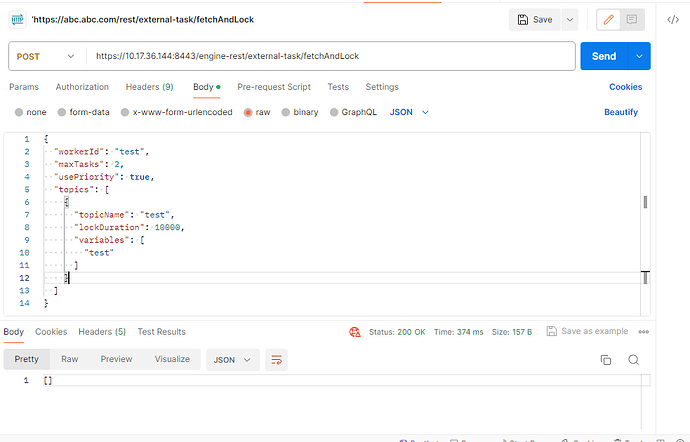Hi,
I am trying to develop camunda application which has 2 seperate parts.
1.Camunda Engine running seperately on https://10.17.36.144:8443/
2. Spring boot application where external tasks are defined
```
@Component
@ExternalTaskSubscription(“checkDeviceStatus”)
@Slf4j
public class TaskDeviceStatus implements ExternalTaskHandler
**Am getting the below PKIX error when my spring boot application tries to connect to external camunda engine .**
2024-01-17 15:12:31,368 ERROR [TopicSubscriptionManager] org.camunda.bpm.client.impl.ExternalTaskClientLogger: TASK/CLIENT-03001 Exception while fetch and lock task.
org.camunda.bpm.client.impl.EngineClientException: TASK/CLIENT-02002 Exception while establishing connection for request 'POST https://10.17.36.144:8443/engine-rest/external-task/fetchAndLock HTTP/1.1'
at org.camunda.bpm.client.impl.EngineClientLogger.exceptionWhileEstablishingConnection(EngineClientLogger.java:36)
at org.camunda.bpm.client.impl.RequestExecutor.executeRequest(RequestExecutor.java:101)
at org.camunda.bpm.client.impl.RequestExecutor.postRequest(RequestExecutor.java:74)
at org.camunda.bpm.client.impl.EngineClient.fetchAndLock(EngineClient.java:83)
at org.camunda.bpm.client.topic.impl.TopicSubscriptionManager.fetchAndLock(TopicSubscriptionManager.java:135)
at org.camunda.bpm.client.topic.impl.TopicSubscriptionManager.acquire(TopicSubscriptionManager.java:101)
at org.camunda.bpm.client.topic.impl.TopicSubscriptionManager.run(TopicSubscriptionManager.java:87)
at java.base/java.lang.Thread.run(Thread.java:829)
Caused by: javax.net.ssl.SSLHandshakeException: PKIX path building failed: sun.security.provider.certpath.SunCertPathBuilderException: unable to find valid certification path to requested target
at java.base/sun.security.ssl.Alert.createSSLException(Alert.java:131)
at java.base/sun.security.ssl.TransportContext.fatal(TransportContext.java:360)
at java.base/sun.security.ssl.TransportContext.fatal(TransportContext.java:303)
at java.base/sun.security.ssl.TransportContext.fatal(TransportContext.java:298)
at java.base/sun.security.ssl.CertificateMessage$T13CertificateConsumer.checkServerCerts(CertificateMessage.java:1357)
at java.base/sun.security.ssl.CertificateMessage$T13CertificateConsumer.onConsumeCertificate(CertificateMessage.java:1232)
at java.base/sun.security.ssl.CertificateMessage$T13CertificateConsumer.consume(CertificateMessage.java:1175)
at java.base/sun.security.ssl.SSLHandshake.consume(SSLHandshake.java:392)
at java.base/sun.security.ssl.HandshakeContext.dispatch(HandshakeContext.java:443)
at java.base/sun.security.ssl.HandshakeContext.dispatch(HandshakeContext.java:421)
at java.base/sun.security.ssl.TransportContext.dispatch(TransportContext.java:183)
at java.base/sun.security.ssl.SSLTransport.decode(SSLTransport.java:172)
at java.base/sun.security.ssl.SSLSocketImpl.decode(SSLSocketImpl.java:1511)
at java.base/sun.security.ssl.SSLSocketImpl.readHandshakeRecord(SSLSocketImpl.java:1421)
at java.base/sun.security.ssl.SSLSocketImpl.startHandshake(SSLSocketImpl.java:456)
at java.base/sun.security.ssl.SSLSocketImpl.startHandshake(SSLSocketImpl.java:427)
at org.apache.http.conn.ssl.SSLConnectionSocketFactory.createLayeredSocket(SSLConnectionSocketFactory.java:436)
at org.apache.http.conn.ssl.SSLConnectionSocketFactory.connectSocket(SSLConnectionSocketFactory.java:384)
at org.apache.http.impl.conn.DefaultHttpClientConnectionOperator.connect(DefaultHttpClientConnectionOperator.java:142)
at org.apache.http.impl.conn.PoolingHttpClientConnectionManager.connect(PoolingHttpClientConnectionManager.java:376)
at org.apache.http.impl.execchain.MainClientExec.establishRoute(MainClientExec.java:393)
at org.apache.http.impl.execchain.MainClientExec.execute(MainClientExec.java:236)
at org.apache.http.impl.execchain.ProtocolExec.execute(ProtocolExec.java:186)
at org.apache.http.impl.execchain.RetryExec.execute(RetryExec.java:89)
at org.apache.http.impl.execchain.RedirectExec.execute(RedirectExec.java:110)
at org.apache.http.impl.client.InternalHttpClient.doExecute(InternalHttpClient.java:185)
at org.apache.http.impl.client.CloseableHttpClient.execute(CloseableHttpClient.java:72)
at org.apache.http.impl.client.CloseableHttpClient.execute(CloseableHttpClient.java:221)
at org.apache.http.impl.client.CloseableHttpClient.execute(CloseableHttpClient.java:165)
at org.apache.http.impl.client.CloseableHttpClient.execute(CloseableHttpClient.java:140)
at org.camunda.bpm.client.impl.RequestExecutor.executeRequest(RequestExecutor.java:88)
... 6 common frames omitted
Caused by: sun.security.validator.ValidatorException: PKIX path building failed: sun.security.provider.certpath.SunCertPathBuilderException: unable to find valid certification path to requested target
at java.base/sun.security.validator.PKIXValidator.doBuild(PKIXValidator.java:439)
at java.base/sun.security.validator.PKIXValidator.engineValidate(PKIXValidator.java:306)
at java.base/sun.security.validator.Validator.validate(Validator.java:264)
at java.base/sun.security.ssl.X509TrustManagerImpl.validate(X509TrustManagerImpl.java:313)
at java.base/sun.security.ssl.X509TrustManagerImpl.checkTrusted(X509TrustManagerImpl.java:222)
at java.base/sun.security.ssl.X509TrustManagerImpl.checkServerTrusted(X509TrustManagerImpl.java:129)
at java.base/sun.security.ssl.CertificateMessage$T13CertificateConsumer.checkServerCerts(CertificateMessage.java:1341)
... 32 common frames omitted
Caused by: sun.security.provider.certpath.SunCertPathBuilderException: unable to find valid certification path to requested target
at java.base/sun.security.provider.certpath.SunCertPathBuilder.build(SunCertPathBuilder.java:148)
at java.base/sun.security.provider.certpath.SunCertPathBuilder.engineBuild(SunCertPathBuilder.java:129)
at java.base/java.security.cert.CertPathBuilder.build(CertPathBuilder.java:297)
at java.base/sun.security.validator.PKIXValidator.doBuild(PKIXValidator.java:434)
... 38 common frames omitted
**Can any one tell me how to resolve this?**