How can I see that the variable is being created? Because I am unable to upload the process in the modeler.
This process is not compatible with a Camunda Play environment (which is Camunda 8)
You will not be able to upload it to Camunda Play.
Hello my friend!
There is a very quick and easy way to run your processes using Camunda 7.
Download Camunda Platform Run from the official Camunda website (Download Camunda Platform 7 | Camunda).
In the resources folder, you will place the BPMN file that I sent you.
According to the folder structure below, which you can also view by accessing the doc link above.
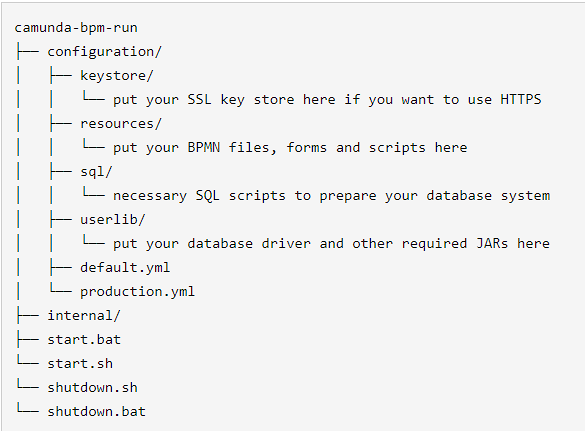
and run “start.bat” if your operating system is Windows, or run "start.sh " if your OS is Linux.
Below I’m also leaving the link to the “camunda run” doc so you can check it if you have any questions.
After this, access http://localhost:8080/camunda-welcome/index.html and you will have available:
- Cockpit = where you can see your processes running;
- Tasklist = where you will have access to a list of user activities and access to forms;
- Admin = where you will have access to change password, create users, manage users and groups, etc.
Very easy… fast… and without using codes (If I’m not mistaken, you’re our friend who doesn’t like codes, right?.. hehehe ![]() )
)
I hope this helps!
William Robert Alves
I see thank you.
I will download it later, unfortunately, I’m not at home. How did you create the variable skipcancel?
the execution.setVariable("skipCancel", true) command will create the skipCancel variable with the value true.
I understand, so by using “setVariable,” the system knows that “skipcancel” is a boolean variable.
When you create a variable with value true or false, Camunda understand it like a boolean variable.
We are create the variable with name skipCancel and set this to “true” in the same line.
Thank yo so much
This topic was automatically closed 7 days after the last reply. New replies are no longer allowed.