Hello my friend!
The first error means that your history is not enabled on camunda…
You can enable it in the application.properties file and also by changing it in the Camunda database.
In application.properties you can configure the history level as you wish.
Example:
camunda.bpm.history-level=FULL
Don’t forget to change it in the database, in the ACT_GE_PROPERTY table in the “historyLevel” field in which the “value” must be 3 if your application.properties is defined as FULL.
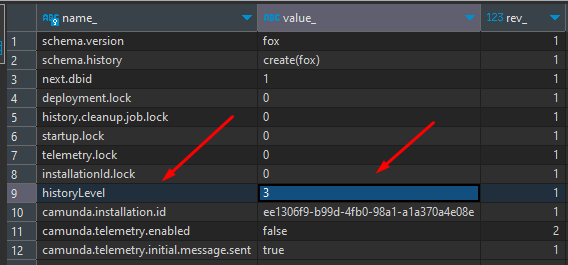
The second error means that Camunda is not recognizing this message Correlation… probably you must have some message correction in Camunda, in which the instance is not in the necessary place when the correlation is triggered, or speaking in other words, the correlation does not exist or the instance is not in the necessary scope to receive the correlation.
William Robert Alves