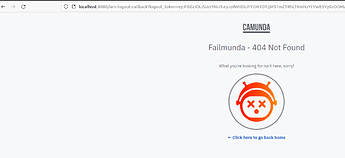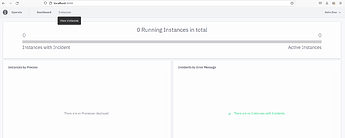I am trying to start from your docker-compose.yml and get this to work with the same config.
- Copied your file as docker-compose-iam.yml (with tweaks to point at my actual config files for zeebe and operate)
- Started the environment with
docker-compose -f docker-compose-iam.yml up - Navigated to IAM on http://iam-backend:8080
- Tried to login with test_user@camunda.com / 123 => didn’t work, 401
- Logged in with demo / 123 => that was unexpected, the login UI says “email” not username. I looked at the database to make sense of what users were in there.
$ psql -h localhost -p 15432 -d iam -U camunda -c "SELECT email,username,password FROM public.iam_user;"
email | username | password
-----------------------+----------+------------------------------------------------------------------------
test_user@camunda.com | demo | {bcrypt12}$2a$12$cSsT/sGg2mDhcruHlbK0vOCna2lTuaduCp9cN/SRJYVGD5cjAGnCS
(1 ligne)
- Added the Operate permissions
read:*andwrite:* - Attached the permissions to Role “Full Access”
- Logged out of IAM, and got a Failmunda, I assume we should tweak
CLIENTS_0_LOGOUT_URLto a different value.
- Navigated to Operate on http://localhost:8088
- Logged in with demo / 123

That’s very good news.
I don’t see how to log out from Operate though, was expecting something under “John Doe” in the upper right corner.