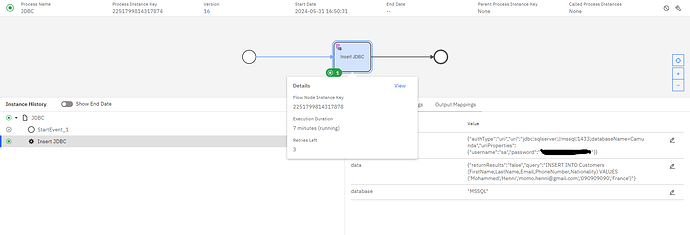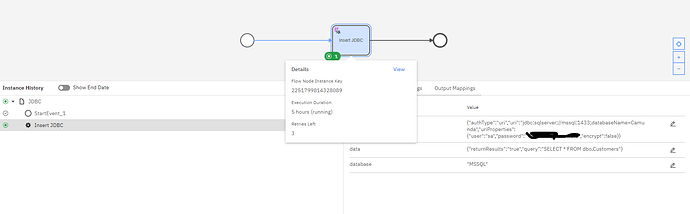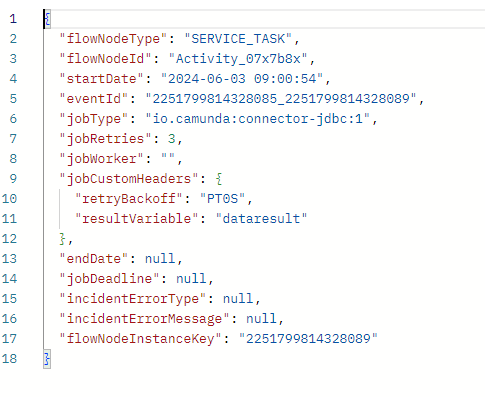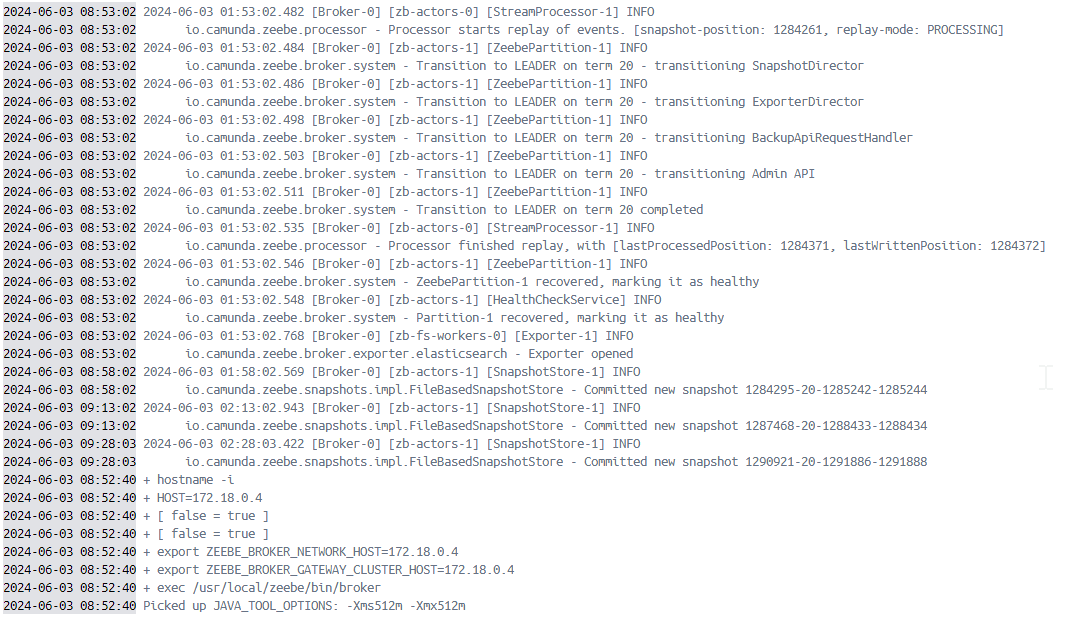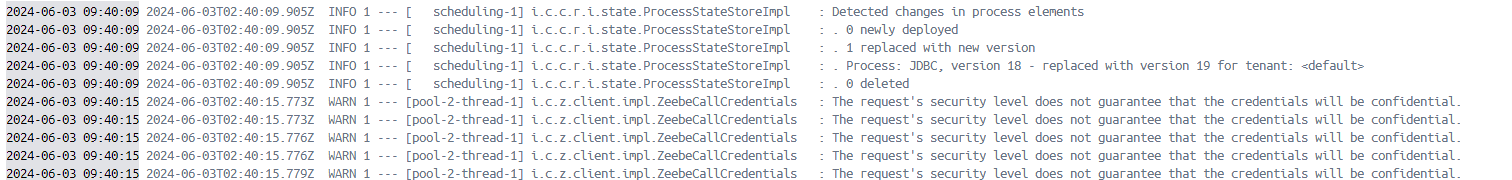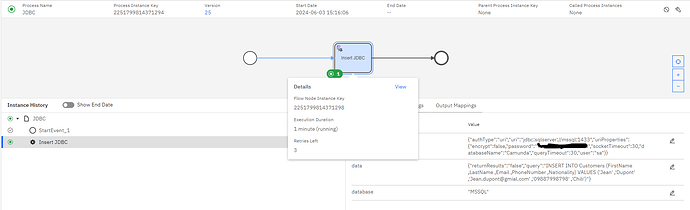I see, then it comes to network configuration. The container can’t access your VM as the networks are different.
To be sure the connector works: you can start a MSSQL instance using the docker-compose I posted (mssqlserver) and change the host accordingly.
Later, you can try to use the host network to access 10.x.x.x:
version: '3.8'
services:
myservice:
image: myimage
network_mode: host
# Other configurations...
I’m not a network expert, so I can only suggest using MSSQL as a container for your tests.
1 Like
hi @jroques ,
services:
mssql:
image: mcr.microsoft.com/mssql/server:2019-latest
container_name: mssql
environment:
- ACCEPT_EULA=Y
- SA_PASSWORD=**********
ports:
- "1433:1433"
volumes:
- mssql-data:/var/opt/mssql
networks:
- camunda-platform-main_camunda-platform
volumes:
mssql-data:
networks:
camunda-platform-main_camunda-platform:
external: true
And…
Still stuck unfortunately…
If you want to use the URI Connection you can check the MSSQL Properties list .
Knowing that, the user property is named user not username.encrypt:false for local tests.
Could you please check Zeebe and Connectors logs using docker logs?
Hello @jroques ,
Unfortunately, new week, same results…
I change the URI following your recommendation and still stuck.
Here is the metadata:
I checked also zeebe logs:
and Connector logs:
If you have another idea… Having no error anywhere is really difficult to debug…
I can see you’re still using databaseName=Camunda but in your query you’re using another one: dbo. You should either use databaseName as a property, or directly in your query (I recommend using the property).
Last thing, apparently MSSQL has some infinite timeouts by default, could you set these 2:
socketTimeout: 30000
queryTimeout: 30
You can find the complete list of properties here .
Jonathan
Hi @jroques ,
Still stuck even if I pushed the database name in the property or in the query. The timeout is not even applied:
( I also try with socketTimeout: 30000)
For some reason, 8.6.0-alpha2 does not contain the JDBC connector…
I used CAMUNDA_CONNECTORS_VERSION=SNAPSHOT (in .env) and it works for me.
This should fix this issue
2 Likes
Hi @jroques ,
yes it works perfectly find, with localhost sql in the same docker engine and with SQL in VM.
Thank you very much for your help
For some reason, 8.6.0-alpha2 does not contain the JDBC connector
Seriously how can it be possible…
2 Likes
system
June 11, 2024, 1:38am
29
This topic was automatically closed 7 days after the last reply. New replies are no longer allowed.