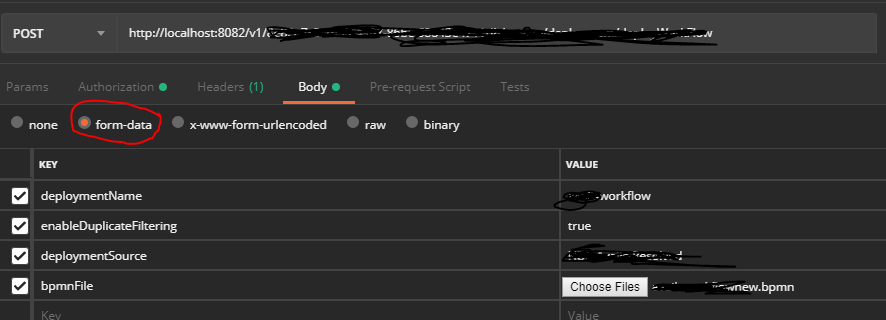It should be form-data only. Don’t set content-type in headers tab, which is not required. setting form-data in body tab is enough for deployment. Postman is smart enough to fill this header (Content-type) for you. So explicitly setting of content-type not required.
multipartform-data
opened 05:57AM - 28 Jan 13 UTC
closed 04:17PM - 28 Jan 13 UTC
Hi, I discovered that the Content-Type header is not setting the boundary when f… orm is posted using the extension.
In extension, I set the header as Content-Type: multipart/form-data
When request is posted, extension need to append boundary like below to the header before request is sent to the server.
Content-Type: multipart/form-data; boundary=----WebKitFormBoundaryzuW5nPZQFQCwQtg4
To reproduce, use extension to post multipart/form-data with two form values like one with JSON text and other an image file. Then monitor traffic (I monitored in Fiddler) to see the headers. Header appears without boundary and server (ASP.NET) is not recognizing the form.
When I posted same data using simple HTML form, it is appending boundary to the Content-Type like above and server is handling the request properly.
Thanks,
Anil
https://developer.esignlive.com/forums/topic/upload-a-new-document-through-multipartform-data-using-postman/
https://developer.esignlive.com/code-share/upload-document-multipartform-data-using-postman/