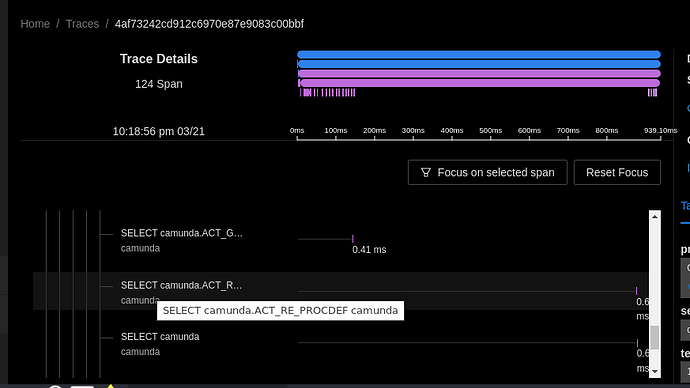Hi Team, I am using Caumda 7.11 version and having 6 Camunda pods running in production. when creating a new process instance with rest api taking long time. We are using Signoz to trace the details. please find the screen shot below
I could see clearly first query(ACT_GE_BYTEARRAY TABLE) took 0.41ms and next query(ACT_RE_PROCDEF TABLE) took 0.6ms , but 0.41ms to 0.6ms there is a gap of 500ms approximately. So kindly let us know why this much time taken to trigger the next query and also please provide us the resolution
Thanks in advance.
Hi All, Is there any update on query? It would be great help to me if you guys can provide me with resolution or some inputs.
Thanks in advance.
Hi @aniinprni,
in which context do you trace the database? What is happening at the end user?
The reason for this delay could be
- lack of computing power in the process engine
- Garbage collection in the JVM
- overloaded network and dropped TCP packages
- slow browser running expensive Javascript programs in other Tabs
- maybe more
Hope this helps, Ingo
Hi @Ingo_Richtsmeier, Thank you for your response. Below are the some more details on Camunda pods
- Each pod having 2GB,2 cpus
- Always pod memory is having 700-800 MB
- We are using only REST API’s, It has nothing to do with UI
- Very less traffic as well.
It would be a great help, if you could enlighten us with more details on Overloaded network and dropped TCP packages and maybe more.
Thanks
Hi @aniinprni,
In that case, I would start to inspect the default behavior in a (local) test system with the root log level set to debug.
You will get a lot of information and take a close look if there is anything special happening in between the two select statements.
I recently read a story in a German magazine about Observability in DevOps and the author shared a story about users complaining about a slow database. But the metrics on the database were fine, and the packages could not be transferred over the saturated network, which led to poor response times.
I don’t know how to monitor the tcp traffic, maybe you can find another expert on this topic.
Hope this helps, Ingo
Hi Thank you for your response. We will look into this and get back to you.