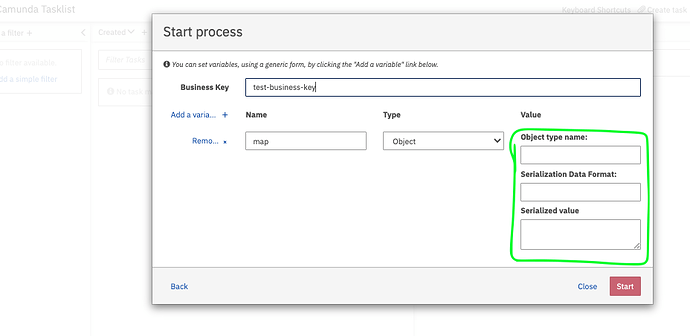Hello.
I am using Camunda platform 7.17.0. I would like to start a process instance manually from Camunda UI with a variable of type Map. However, I am not able to figure out a way I can do that here
For example, these values are not working(obviously):
Object type name: Map
Serialization data format: json
Serialized value: {“key”: “value”}
What am I supposed to write in each of these boxes? Is this even the easiest way to pass a map to a new process instance started from cockpit?
I am a beginner, and I have not yet found documentation about this online. Please help if you can.
Thanks.
1 Like
Please excuse my prior post, which I did not properly test.
The general idea was right, though. To deseralise JSON, Camunda uses the Camunda SPIN plugin. Depending on the distribution of Camunda that you are running (Spring Boot, Run, etc.) you may need to add Spin and the Spin Engine Plugin to your project.
If you now specify a class, i.e., java.util.Map, as object type name and application/jsonas the serialization data format, Camunda tries to deserialize the JSON automatically.
However, not all Java classes are supported out-of-the-box. Luckily, this can be customized: you can configure your own deserializers. This repository and the Spin documentation may help you.
1 Like
Thank you! I will try that