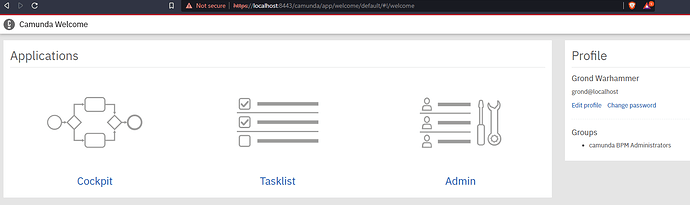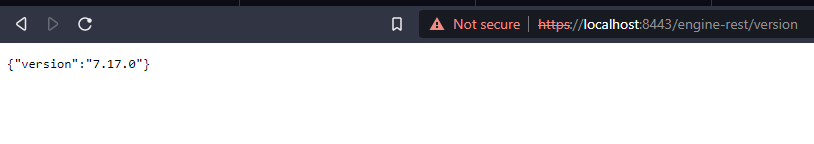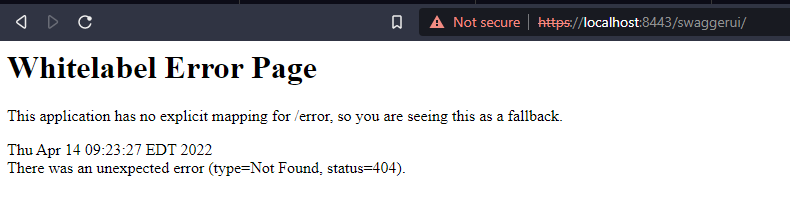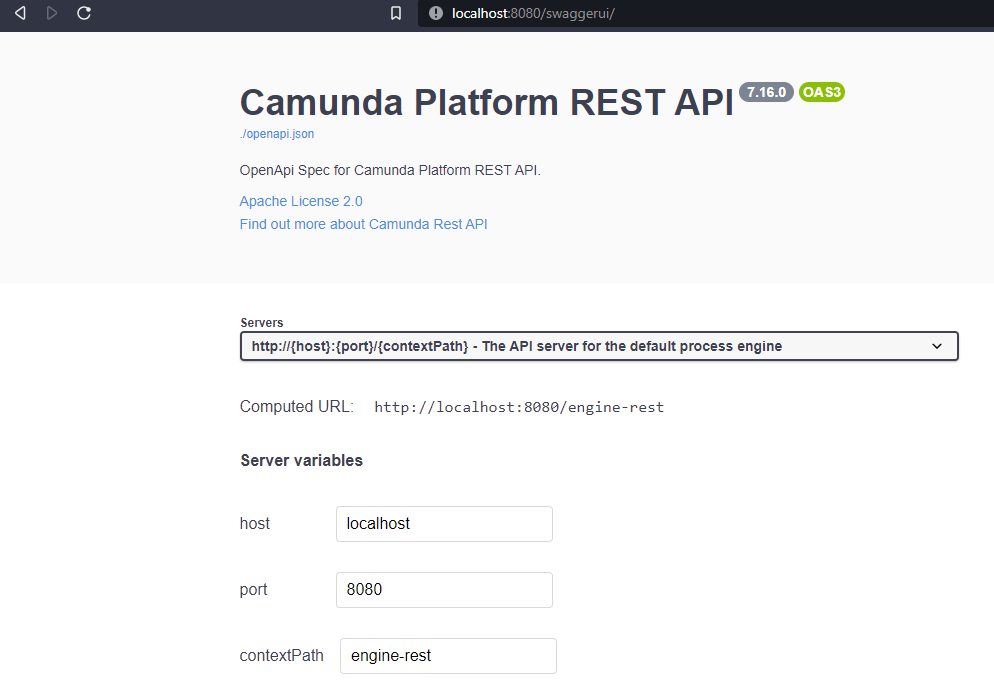Hello,
I am working with a very simple Camunda/Spring-Boot application that is nothing more than using the bare bones project generated by start.camunda.com and making two minor changes.
Using openssl I was able to successfully add my X509 certificate to the java keystore file specified in my application.yaml.
Other than two lines of logging there have been no other Java code changes.
I can access the cockpit, tasklist, admin screens and query the REST API on port 8443 as expected (see images).
I cannot access the swagger ui on port 8443. I get a HTTP 404 error. I can access it on port 8080.
There are no logging entries though when I access the swagger ui on port 8080???
application.yaml:
spring.datasource.url: jdbc:h2:file:./camunda-h2-database
camunda.bpm.admin-user:
id: grond
password: demo
server:
ssl:
key-store: C:\DevCode\IntelliJ\camunda-swagger-test2\camunda-swagger-test2\src\main\resources\keystore.jks
key-store-password: changeit
key-store-type: pkcs12
key-alias: 1
key-password: changeit
#enabled: true
port: 8443
forward-headers-strategy: FRAMEWORK
logging:
level.root: DEBUG
file.name: logs/camunda-bpm-run-log.txt
Please tell me I am missing something obvious.
Thanks!!!