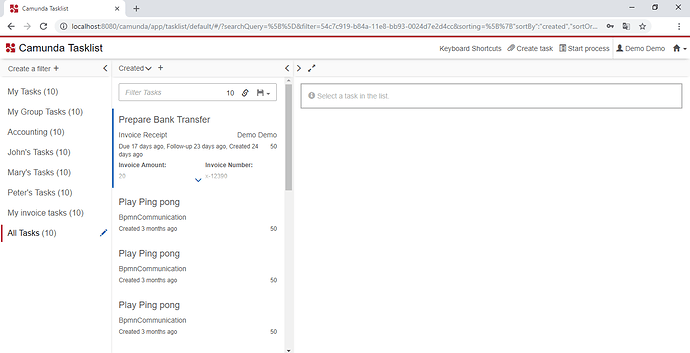Hi,
could someone help me with this please?
In the Camunda Tasklist application, when you click on some filter and the filter became “active” the count of all tasks in that filter will appear.
Is there a way how to show this information for every filter, without a need to click on the filter?
Thanks,
Lukas
The solution I found is to edit the Tasklist App source code. The File ‘camunda-tasklist-ui.js’ is inside:
camunda\app\tasklist\scripts; I have no ideia if it will work, but you can try
You create filters with Auto-Refresh: https://docs.camunda.org/manual/7.10/webapps/tasklist/filters/
Quote from the docs: “You can choose to have the filter automatically refresh the filter results by selecting the checkbox Auto-Refresh .”
Hope this helps, Ingo
Hi Kyle,
thanks for your reply, I would consider this 
Hi Ingo,
thanks, but I don’t need autorefresh but I need every filter to show actual task count, the auto refresh function will not do this 
But thanks.
In the the file ‘camunda-tasklist-ui.js’ this snippet of HTML is responsible to show the number of task:
…<span ng-show=“isFocused(filter)”\n class=“counter”>{{ filterCount }}…
If you remove the ng-show attribute the number of tasks will appear in each filter element, but the number that appear is from the clicked filter
Hi Kyle,
thanks for the update, I will look at it and try to improve it, because this is not the desired behavior.
@lhofer87 Good day!
I solved this problem by adding functionality to camunda-bpm-webapp project.
I’m not sure that my code is perfect, but hope this will help you
See my GitHub account for more information (branch feature/show-non-empty-filters-count)
Hi at all,
For anybody who is interested in this topic, I raised a request on Camundas Jira:
https://jira.camunda.com/browse/CAM-11967