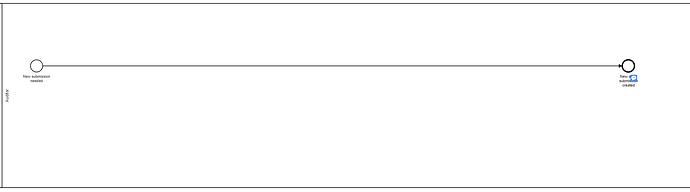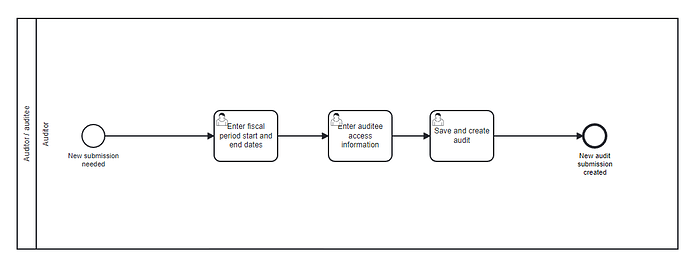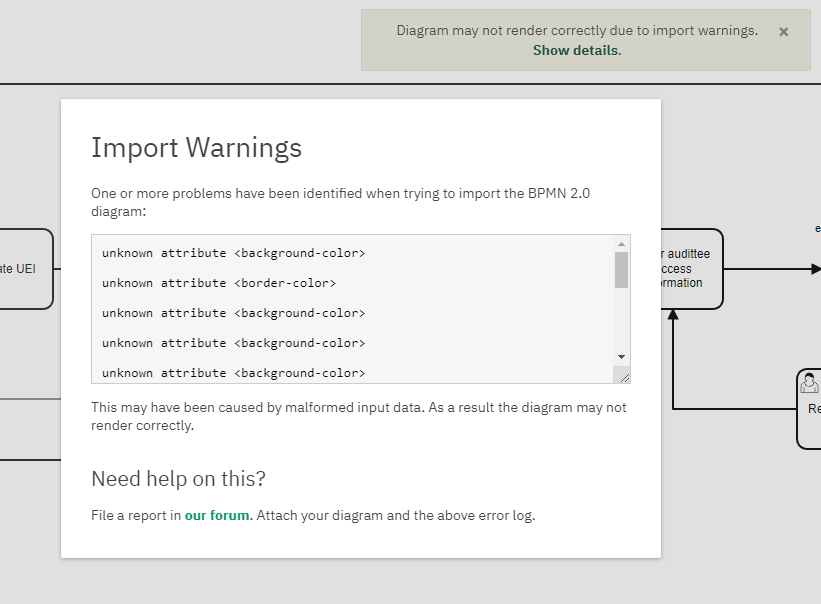Hello, we’re BPMN newbies, doing a quick spike to figure out if we want to go further down the BPMN road generally, and with Camunda specifically. We are attempting to kick tires on BPMN and Camunda using the SaaS cloud trial.
The Camunda Modeler has been great, but we’re having trouble with deployment.
We are able to deploy the sample models fine, but the first process we tried to model will not deploy. Here is the BPMN file:
fac-create-new-submission-v2-copy.bpmn (24.6 KB)
The error message presented in the Modeler’s Output tab is not at all helpful:
Command ‘CREATE’ rejected with code ‘INVALID_ARGUMENT’: Expected to deploy new resources, but encountered the following errors:
‘FAC_create_new_submission_V2 - Copy.bpmn’: SAXException while parsing input stream[ deploy-error ] 30/11/2022 10:1:55
Note that the Modeler says it is checking problems against Zeebe 8.1, which is the same version as the cluster that was automatically deployed. We expected to get more detailed information here, similar to what is shown in the docs.
I found my way to bpmnlint and tried running it on the file… Here’s the output:
$ bpmnlint fac-create-new-submission-v2-copy.bpmn
/mnt/c/Users/bmogi/Downloads/fac-create-new-submission-v2-copy.bpmn
BPMNPlane_1 error Import warning: unknown attribute <background-color>
BPMNPlane_1 error Import warning: unknown attribute <border-color>
Flow_1sbnb0f_di error Import warning: unknown attribute <background-color>
Flow_0hlyo0l_di error Import warning: unknown attribute <background-color>
Flow_1ka8s3e_di error Import warning: unknown attribute <background-color>
Flow_1mwos5d_di error Import warning: unknown attribute <background-color>
Flow_1ntdyro_di error Import warning: unknown attribute <background-color>
Flow_0cv8fu3_di error Import warning: unknown attribute <background-color>
Flow_1nq5xpj_di error Import warning: unknown attribute <background-color>
Flow_1qpix0o_di error Import warning: unknown attribute <background-color>
Flow_1gcdogm_di error Import warning: unknown attribute <background-color>
Association_1rcv59h_di error Import warning: unknown attribute <background-color>
Activity_1x0ki8y warning Incoming flows do not join fake-join
Activity_0ibrt0q warning Incoming flows do not join fake-join
Activity_0einu9l warning Incoming flows do not join fake-join
✖ 15 problems (12 errors, 3 warnings)
Note some of the problems found are listed as type error even though the rest of the line says that they’re warnings. ![]() Also, as far as we know we’re not explicitly setting a background-color anywhere; those attributes may have been added by Modeler implicitly.
Also, as far as we know we’re not explicitly setting a background-color anywhere; those attributes may have been added by Modeler implicitly.
Since the file was created in Camunda Modeler we would expect these same messages to appear somewhere in Modeler, but they don’t. Even so, these warnings are all… well, warnings! So we hope they’re not the source of the error message we see on deploy.
Anyone see what the problem might be?