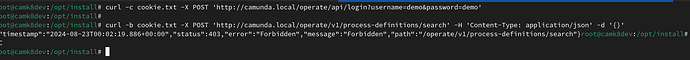I decided to follow your recommendation and switch from the Docker and Docker Compose setup to Kubernetes with Kind and Helm for local development. The new setup starts successfully, and all modules are up and running. I can deploy and start processes using Modeler, open Operate, view the task list, and so on. However, the only issue I’m encountering is that when I try to access the Operate API using a cookie, as I did before with the Docker Compose setup, I receive a 403 Forbidden response. What needs to be done to resolve this?
POST http://localhost:8081/api/login
Content-Type: application/x-www-form-urlencoded
username=demo&password=demo
POST http://localhost:8081/v1/process-definitions/search
Content-Type: application/json
{"size":1000}
Response:
POST http://localhost:8081/v1/process-definitions/search
HTTP/1.1 403
Vary: Origin
Vary: Access-Control-Request-Method
Vary: Access-Control-Request-Headers
X-Content-Type-Options: nosniff
X-XSS-Protection: 0
Cache-Control: no-cache, no-store, max-age=0, must-revalidate
Pragma: no-cache
Expires: 0
X-Frame-Options: DENY
Content-Security-Policy: default-src 'self'; base-uri 'self'; script-src 'self'; script-src-elem 'self' cdn.jsdelivr.net; connect-src 'self' cdn.jsdelivr.net; style-src 'self' 'unsafe-inline' cdn.jsdelivr.net; img-src * data:; block-all-mixed-content; form-action 'self'; frame-ancestors 'none'; frame-src 'self' https:; object-src 'none'; font-src 'self' fonts.camunda.io cdn.jsdelivr.net; worker-src 'self' blob:; sandbox allow-forms allow-scripts allow-same-origin allow-popups
Content-Type: application/json
Transfer-Encoding: chunked
Date: Tue, 20 Aug 2024 16:41:20 GMT
Keep-Alive: timeout=60
Connection: keep-alive
{
"timestamp": "2024-08-20T16:41:20.115+00:00",
"status": 403,
"error": "Forbidden",
"message": "Forbidden",
"path": "/v1/process-definitions/search"
}