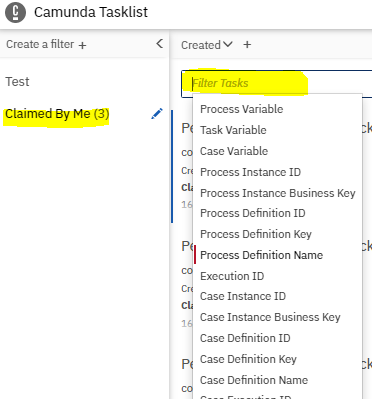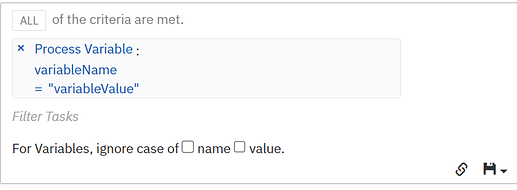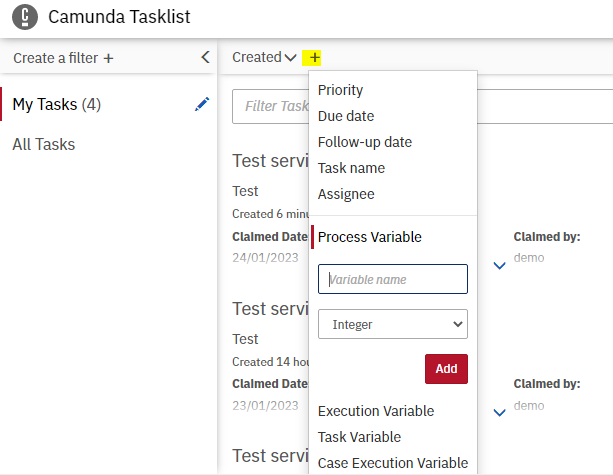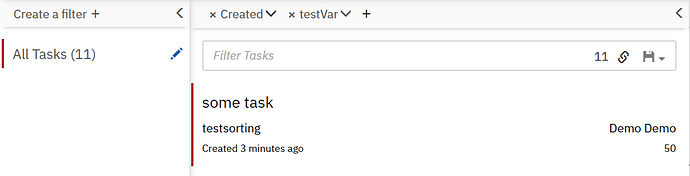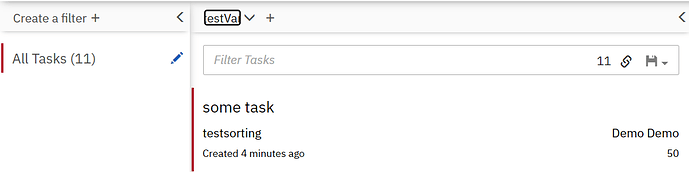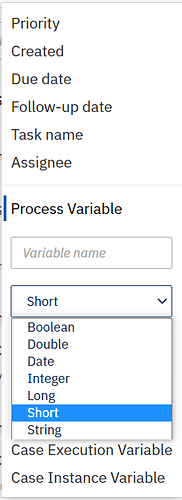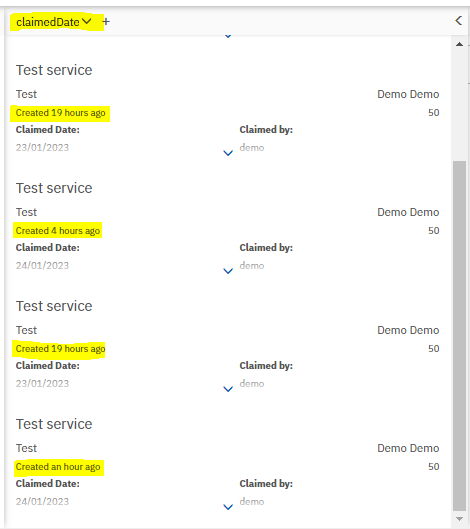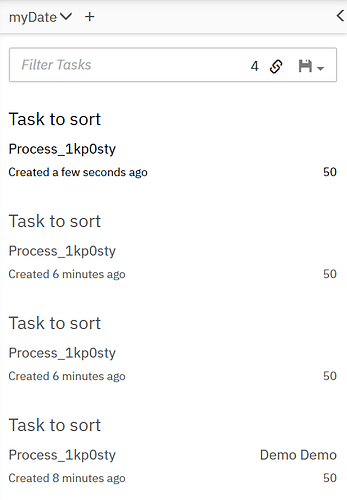Hi Team,
When i select ‘Claimed by me’ filter, then in the Tasklist i want to search specific task based on my own custom variable.
for that i need to add one extra variable in the “Filter Tasks” in Tasklist,
could you please suggest there is any possible ways to add my custom variable in the “Filter Tasks”.
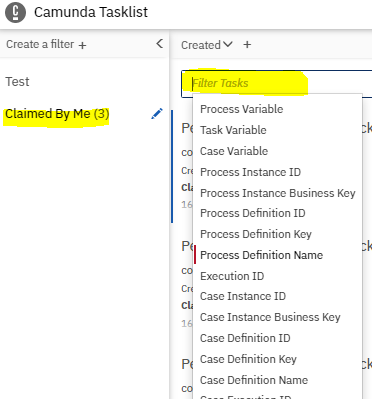
Thanks,
To filter the tasks based on a process variable, choose the Process Variable filter.
Enter the name of your custom variable and the value that you are filtering for.
Also, there is a section on this topic in the documentation:
1 Like
Hi @StephanHaarmann
Thanks so much for your response 
I want to sort the tasks using custom variables based on a Process Variable,
Is it possible to sort the task with our own variables.?
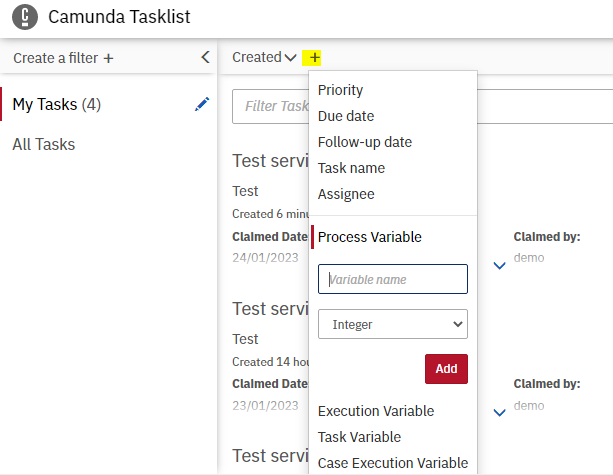
Hi @Purushotham,
Yes, it is possible to enter your custom variable name.
Each variable that you add here, is used for sorting in addition to the created date:
This means, once you have added a variable, you may need to remove
Created by clicking the
x to the left of
Created:
Furthermore, while you sort via your custom variable, you cannot use Custom data types. Tasklist does not know how to sort them. Therefore, you are limited to variables of the following datatype:
1 Like
Hi @StephanHaarmann
Tried with same way as you suggested but the tasks are not displaying order properly (‘asc’ or ‘desc’).
Hi @Purushotham,
Thank you for your patience. I was busy with other things.
I cannot reproduce your error:
Are you using
Process Variable for sorting?
Which version of Camunda are you running?
Hi @StephanHaarmann ,
i’m using Process Variable for sorting and Camunda version is 7.17.