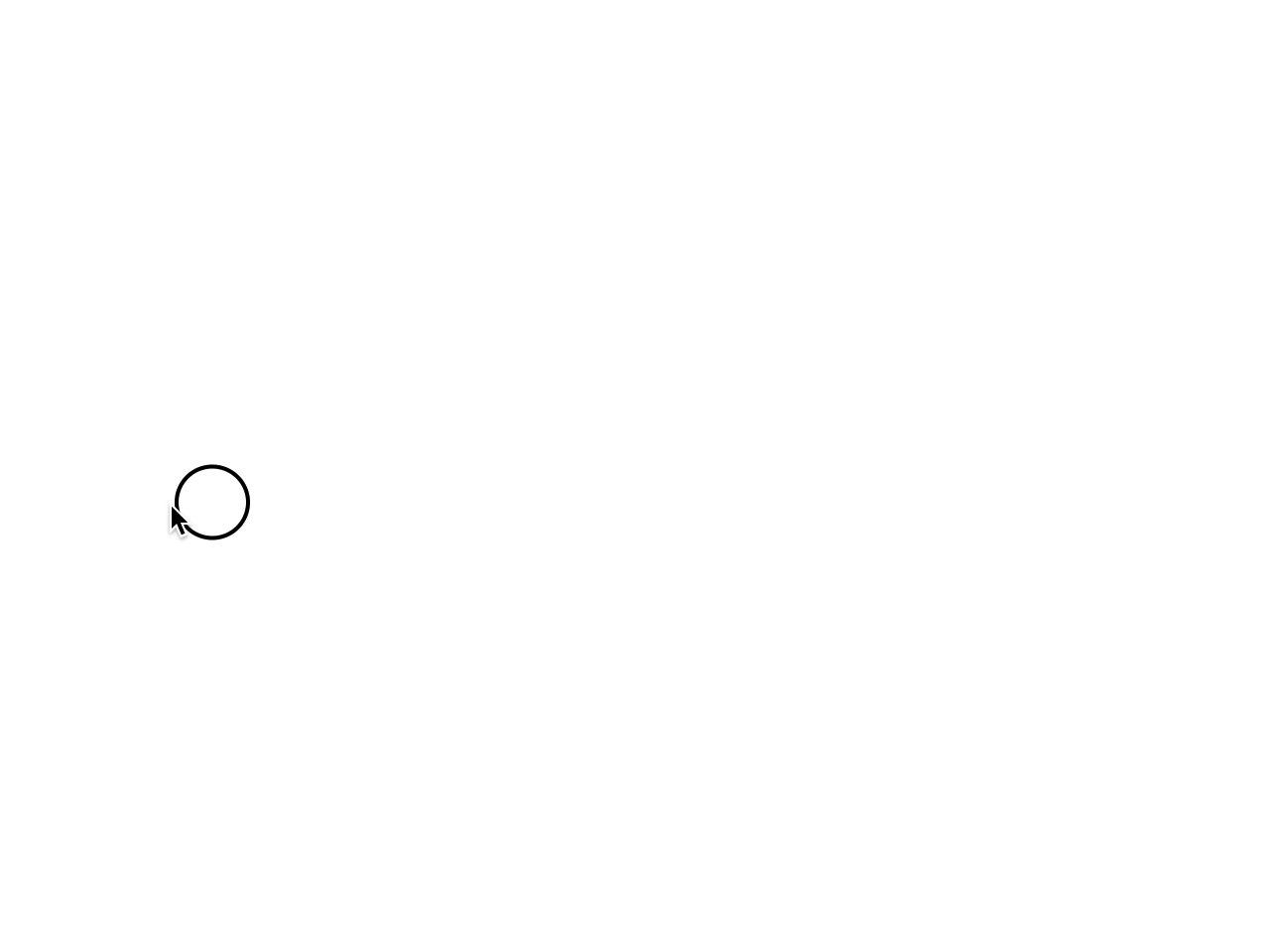I’m pretty sure in some videos I watched a while back that the presenter added joints in the routing connections between tasks at the point that they created the connection.
For example, if I create task A and task B, I can select the → tool and draw a connection between them, and it does a reasonable job of working out if its a straight line, if it needs a 90 degree bend in it and so on.
Other times when I have a routing line between A and B, and then need a return link from B back to A, I end up with a double headed arrow as I have the conjunction of A–>B and A<–B.
I can drag the route up, and get what I want (shown below) but as I say, am pretty sure I saw someone adding line joints in at the point of routing connection creation.
|-------
v |
A------>B
Did I dream it, or is there a combination of keystrokes/mouse-clicks that can be used to add the intermediate joints?