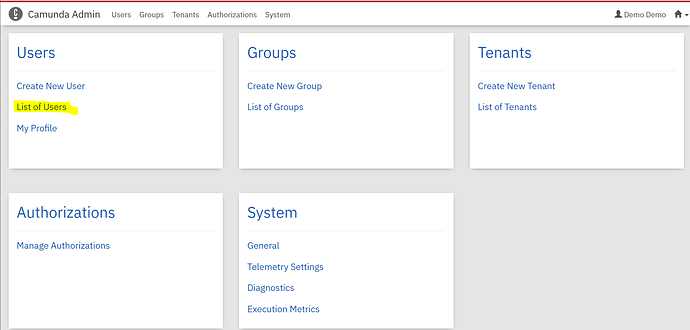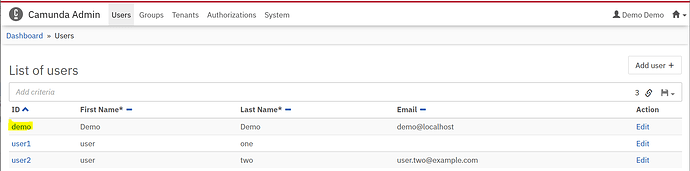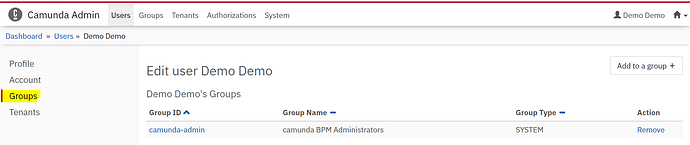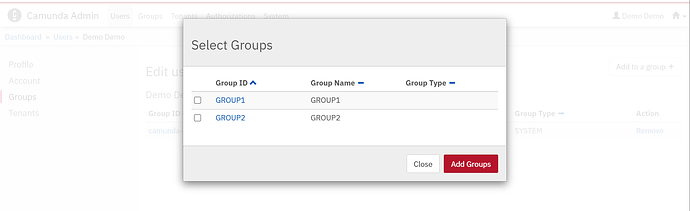hi i need to know how to establish the relationship between users and groups
Hi,
- Open the Camunda admin and login as an administrator
- Create the users and groups
- Click on
List of users
- Select the user whose groups you want to manage (i.e., demo)
- Select the tab
Groupson the left
- Click
Add to a groupon the top right to add the user to a group - Select the groups and click on
Add Groups
1 Like
thanks its completely helpful for me