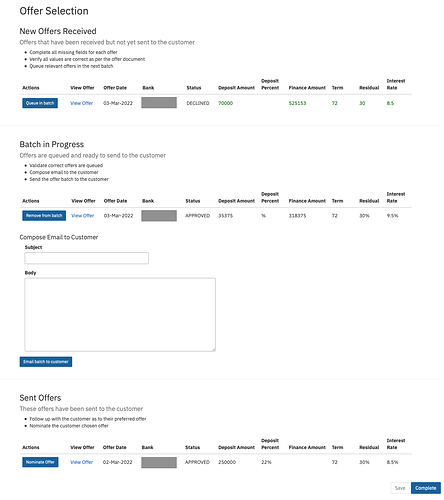Hey all,
I have an embedded form that queues up some attachments, allows the user to select the attachments and compose an email to the customer then posts it off. This user task remains active and the user can send multiple emails from the task until they select an attachment and complete the task.
Here is the screen:
The section of the workflow looks like this:
Capture Bank Offers is the screen in question
Process Received offers ingest the PDF, parses and does data extraction and attaches it to the workflow. (Adds the attachments to the “New Offers Received” section of the form.
Send Offer Batch to Customer is triggered from the embedded for button “Email batch to customer”
The task can only be completed once an offer is “nominated” (button at the bottom left of the screen)
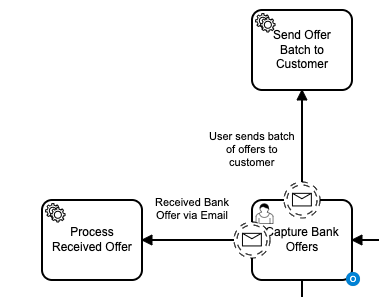
Question: What is the best way to post the “Send Offer Batch” message from the embedded form.
Option: Make a REST call to the Camunda REST API.
Issues: How do I configure the endpoint url of the REST API for my different environments? I have only ever seem this hard coded.
Question: Is there a preferred approach to this problem or a better approach.
Contraints: I cannot break the screen into multiple tasks, this needs to be one task.
Thanks in advance!!