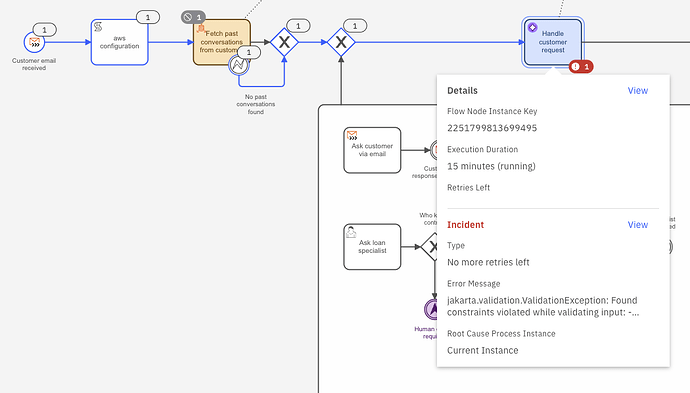Hi,
I am configuring the agent blueprint demo to be able to show my team and use as a broader education topic.
I feel I am nearly there! the process is getting kicked off from an inbound email, I have also managed to set up and configure the vector database. The problem comes to the AI Agent node that is getting an error following the vector database node …
jakarta.validation.ValidationException: Found constraints violated while validating input: - Property: data.memory.maxMessages: Validation failed. Original message: must not be null
I have uploaded a screenshot of where it is getting stuck.
Fairly sure I have all of the configuration in, just stuck on this error message for now.
Thanks for any help in advance!
Dai
Hi @Dai_Williams - I am not a fan of that error messages - it’s very unclear what is happening. What is probably happening is a FEEL expression is failing during evaluation, which defaults the result to NULL. Here’s an example of what I mean:
I would look at the variables you are using in the task agent configuration and ensure they all have a value and are of the proper type. FEEL requires manually casting to a new type (for instance, integer to string would fix the example above).
Thanks for getting back to me @nathan.loding, I really appreciate it.
I have got to the point of removing any FEEL logic from the node config and I still get this error. It is now literally just the prompt with the config for the AI node.
@Dai_Williams - very strange. I have that blueprint running my SaaS cluster, so it’s a functional diagram if we can figure out what went sideways for your cluster!
Can you export the BPMN from Modeler and attach it to a reply? (Make sure any API keys that aren’t secrets are redacted). I can then test with your BPMN and my credentials and see what happens.
Thanks @nathan.loding, attached is the version with the logic taken out of the AI Agent Node.
Agent Blueprint (Long Term Memory).bpmn (92.9 KB)
@Dai_Williams - I don’t see anything obvious in the BPMN. I have a temporary issue with some of my credentials so I haven’t been able to execute it in my cluster yet. In the meantime, I spoke with our AI team, and they think it’s a mismatch between the template and the cluster version. Are you running 8.8-alpha5 or 8.8-alpha6? If you’re still on alpha5, could you try upgrading to alpha6 and then testing the process?
I am on alpha5 Nathan, let me upgrade and will get back to you.
1 Like
To give some more technical details - there were some changes made to the task agent connector between alpha5 and alpha6. If you build a process using the alpha6 template, the alpha5 runtime doesn’t know what to do with some of the data and crashes.
Slight problem my side by the looks of it, I am on a trial execution version so do not have an option to upgrade.
Would I have to delete the cluster and then re-create to get a new version?
@Dai_Williams - I’ll be honest, I thought you could update trial clusters … if you to go to Console, click on your cluster, what do you see next to “Generation” in the table?
If there’s no upgrade option there, you might need to delete and start a new cluster. Alternately, if you can DM me your org ID (it’s the UUID in the URL when you open Console), I can look at the backend and see what options are available.
Hi Nathan, quick update for you.
the cluster is updated to alpha6 and I am getting new error now, which is a move forward I suppose!  …
…
{
“message”: “JSON response format is not supported by Anthropic”,
“type”: “dev.langchain4j.exception.UnsupportedFeatureException”
}
Just validate the error, I use Anthropic as the Agent Call in the AI Agent Message Example and this is now failing since the upgrade.
The output of the node is text not json.
Thanks, Dai
And another update, I thought I would try with OpenAI instead … it now works!
I need to work through the other configuration to get it all hanging together, but it seems to be an issue with the Anthropic Config. Anthropic is my AI weapon of choice for most things, but I can use my OpenAI set up to get going on this.
Let me know if you need any other info @nathan.loding specific to the Anthropic set up.
Hi @Dai_Williams - that error with Anthropic is new to me. I’ll ask around! If it’s an issue with our connector and how we are calling Anthropic, that’s definitely something we want to get fixed; if it’s a specific configuration needed inside the connector, then that’s something we should ensure is documented.
Thanks Nathan, it definitely seems to be Anthropic related. Works for OpenAI though and that has got me through end to end which is great so I now have a functional demo to show people which is great.
1 Like
@Dai_Williams - chatted with our AI folks, and Anthropic only support JSON if you prompt for it. So there are two ways to solve this:
- Include a schema for the response in your prompt;
- Use the text-only mode for the connector, and there’s a checkbox for “Parse text as JSON” that adds an additional property to the response that contains the parsed JSON object.
You can read more about it here under the “JSON response format” heading: AI Agent connector | Camunda 8 Docs