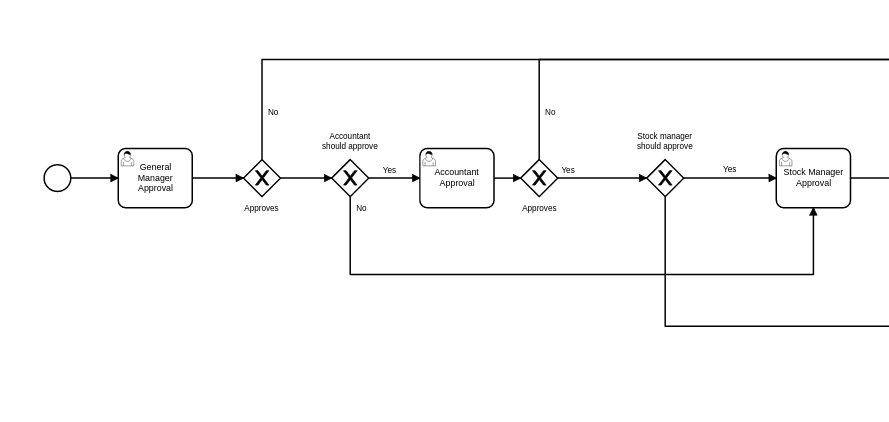So what happens here is that when the previous task is completed, this variable value is captured and set, and so the next task automatically uses the value for the variable to set the assignee.
@pradeep.poojari @felipRR
Do you have any thoughts on how this may take shape if there is a known “role” of user that needs to be assigned to the task, but the specific user id needs to be fetched from a business logic outside of camunda? In my case I have this sample workflow as shown below.
Once the process starts, we want to set the user for general manager by executing a business logic outside of camunda. And we also want to sync up the app database so that a notification could be sent to the user when the task has been assigned to them. (I have documented this question in more detail here Integration with React app)