Hi all,
I tried user-assignment the part where you set camunda:initiator=“starter” and then camunda:assignee=“${ starter }”. After some research in the modeler where to edit this stuff, I opened the bpmn file as xml and edited it there.
Shouldn’t this also be possible to edit via modeler directly in the start process event?
It is, you can find it opening the properties view of a start event. The “Initiator” text input is on the first tab “General”, second input group “Details”. The “Assignee” text input can be found in the same input group visible when a user task is selected. (Modeler version 1.2.1 here)
Sorry @bentrm , no idea where to find it?
Using the camunda modeler, I have on the right side this view:
I would be glad if it is there.
You’re sure about the release version? Inputs to enter form properties are even on a different tab now. I just saw that the last version released is 1.2.2.
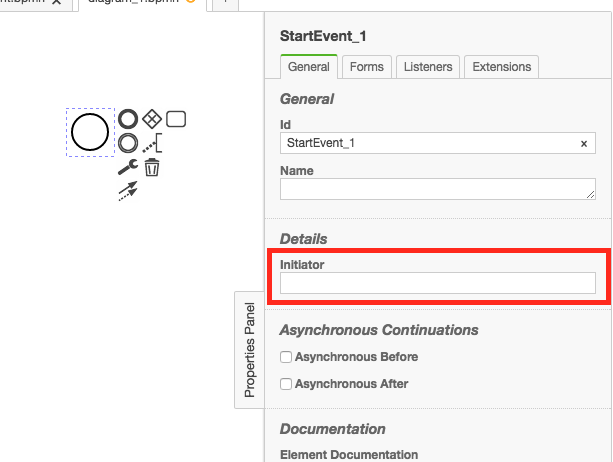
Then I think I need to update to a newer release. 
Thank you for pointing me to the right place.
