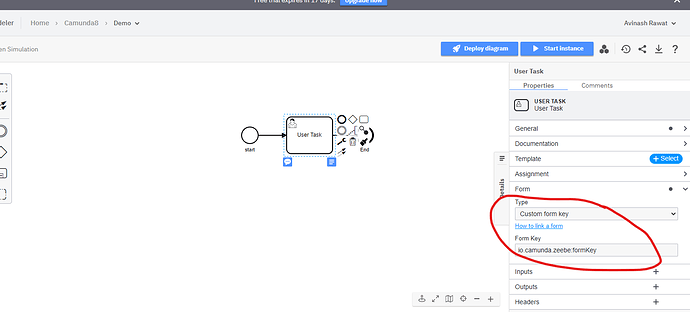Hi Everyone ,
When we implement Form in task (Camunda 8 SaaS)then we have two options to select:-
1. Camunda Forms
2. Custom form Key
when we select first Camunda Forms we give data in JSON format that is working fine .
when we select second Custom form key we need to give Form Key So what format to give for Form key and what key should I pass in that, I already followed but not able to fetch data forms docs .
I gave my form Id as formKey as it was not working then I gave form id with (zeebe:formKey and io.camunda.zeebe:formKey), It is also not working. Any help or suggestion is appreciable .
Regards,
Avinash
@Avinash_Rawat I’m struck at same prob… did you find the solution?
Thanks.
No @Arjun1007 Still not waiting for response
Hi @Avinash_Rawat , @Arjun1007
According to the Documentation you have to do the following steps:
Take the following steps:
- Select the diagram where you’d like to apply your form.
- Select the user task requiring the help of a form.
- On the right side of the selected user task, select the blue overlay with three white horizontal lines to open the navigation menu.
- Navigate to the form you want to connect and click the blue Import button.
- When a user task has a connected form, the blue overlay will always stay visible on the right side of the task.