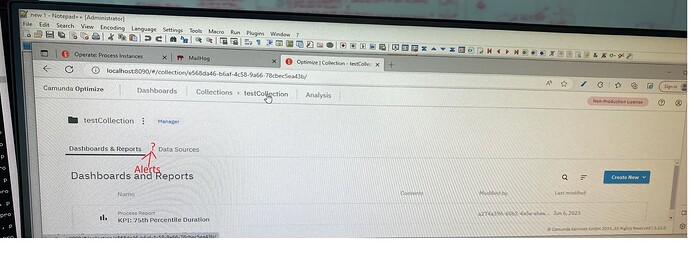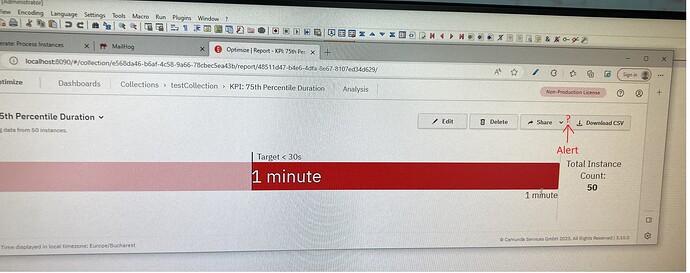Hello,
I’m trying to setup alerts in Camunda Optimize (v3.10.2) (setup as a docker container using docker compose in a dev env) but I’m not able to find the alert functionality
neither on the report collection menu …
not on the kpi report menu …
PS I configured the email server via the configuration file (environment-config.yaml - I’m using maihog to mock the smtp server)
email:
enabled: true
address: “no-reply@foo.test”
hostname: “mail-server”
port: 1025
Do I miss a configuration to do? Or an environment variable to set?