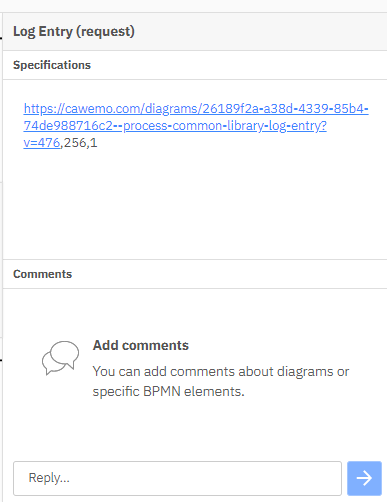In past I was able to link Call Tasks to their called process using link icon. Recently, moved some diagrams from one folder to another that were previously linked, losing their links. I’m OK with that. But now that I try to relink them to diagrams in same folder, the link icon is not appearing anymore. Any idea how to fix this?
Hi Sandy,
We have changed the implementation of the Call Activity linking such that it better reflects the technical implementation aspects for when you automate workflows using the Camunda engine. Since this new implementation works best in combination with the other Enterprise features, we had to do a trade-off and move the previous links into the specification description. For further details please take a look at this blog post: https://blog.camunda.com/post/2020/05/cawemo-enterprise-release-process-linking/
If you want to add new links, please add the Cawemo-URL of the called diagram to the Call Activity description. This way, you can still quickly access the called diagram.
Please let us know if you have any additional questions to this.
In the blog link you sent, it still shows link icon. I do not see that any longer. It seems you are saying this went away and I now need to “add the Cawemo-URL of the called diagram to the Call Activity description.” Where do I find the “description”? And just so I understand, if I am calling “Log Entry”, I link the two by going to the “Log Entry” Call Activity (i.e., box in my current diagram - not the actual subprocess “Log Entry”), find the description, and enter a URL? When I open the specifications for this call activity, I don’t see any field named “description”. Am I just supposed to be entering a link in the free-form “Specification” field?
My co-worker sees a heading in the Specification field "This call activity links to ". That tells me the right place to put the link is Specification field, but why am I not seeing the heading?