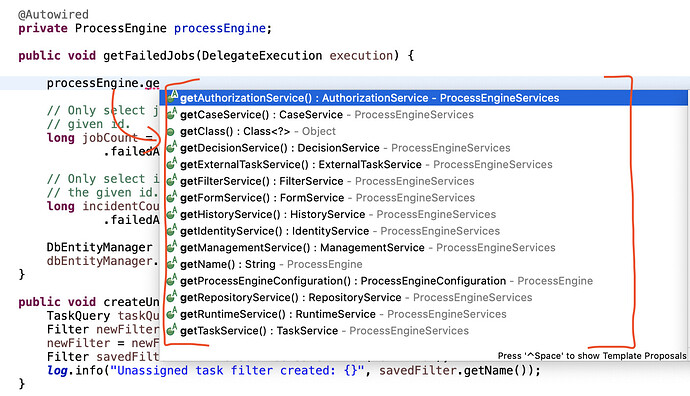If we embed the Camunda engine in a spring-boot service, then is it possible/suggested to directly call the Java methods instead of coming through REST API?
Consider the case if we want to wrap some of the methods and do not want a separate service and come through REST API, instead, we can directly call the Camunda java method.
If that is possible, is there any documentation/tutorial?
Hello @Himanshu_Singh ,
if you are working with an embedded engine using spring-boot (with the camunda spring boot starter), you can use @Autowired to inject the ProcessEngine interface in your bean.
There, you will have access to some services as described here:
https://docs.camunda.org/manual/7.15/user-guide/process-engine/process-engine-api/#services-api
Hope this helps
Jonathan
1 Like
@Himanshu_Singh You can find examples here:
@MarceloCP You can refer this example.
@Autowired
private FilterService filterService;
public void createUnassignedTaskFilter(String processDefinitionKey) {
TaskQuery taskQuery = taskService.createTaskQuery().processDefinitionKey(processDefinitionKey).taskUnassigned();
Filter newFilter = new FilterEntity(ResourceTypes.RUNTIME.getName());
newFilter = newFilter.setName("unassigneTaskFilter").setQuery(taskQuery);
Filter savedFilter = filterService.saveFilter(newFilter);
log.info("Unassigned …
Updating tasks entity directly in db using scripts is not a good practice, which leads to data inconsistency and transactional issues.
Rather than this approach, I would suggest standard approach to handle/complete the tasks using Java API/Rest API to handle the tasks without any issues.
REST API: Rest Api Reference | docs.camunda.org
For Java API you can use process engine services like RuntimeService, TaskService, HistoryService, etc.
Process Engine API | docs.camunda.org
Process Eng…
@Service
public class CamundaApiService {
@Autowired
private IdentityService identityService;
@Autowired
private RepositoryService repositoryService;
@Autowired
private TaskService taskService;
@Autowired
private FilterService filterService;
@Autowired
private ManagementService managementService;
@Autowired
private RuntimeService runtimeService;
public void getFailedJobs(DelegateExecution execution) {
// Only select jobs that failed due to an exception at an activity with the
// given id.
long jobCount = execution.getProcessEngineServices().getManagementService().createJobQuery()
.failedActivityId("failedActivityId").count();
// Only select incidents which were created due to a failure at an activity with
// the given id.
long incidentCount = execution.getProcessEngineServices().getRuntimeService().createIncidentQuery()
.failedActivityId("failedActivityId").count();
DbEntityManager dbEntityManager = Context.getCommandContext().getDbEntityManager();
dbEntityManager.createJobQuery().processDefinitionKey("processDefinitionKey").active().count();
}
public void createUnassignedTaskFilter(String processDefinitionKey) {
TaskQuery taskQuery = taskService.createTaskQuery().processDefinitionKey(processDefinitionKey).taskUnassigned();
Filter newFilter = new FilterEntity(ResourceTypes.RUNTIME.getName());
newFilter = newFilter.setName("unassigneTaskFilter").setQuery(taskQuery);
Filter savedFilter = filterService.saveFilter(newFilter);
log.info("Unassigned task filter created: {}", savedFilter.getName());
}
public void completeTask(String taskId, Map<String, Object> processVariables) {
taskService.complete(taskId, processVariables);
}
public void deleteProcessDefinitionById(String processDefinitionId) {
repositoryService.deleteProcessDefinition(processDefinitionId, true, true, true);
}
public void deleteProcessDefinitionByKey(String processDefinitionKey, Optional<Integer> version) {
ProcessDefinitionQuery processDefinitionQuery = repositoryService.createProcessDefinitionQuery()
.processDefinitionKey(processDefinitionKey);
processDefinitionQuery = version.isPresent() ? processDefinitionQuery.processDefinitionVersion(version.get())
: processDefinitionQuery.latestVersion();
ProcessDefinition processDefinition = processDefinitionQuery.singleResult();
repositoryService.deleteProcessDefinition(processDefinition.getId(), true, true, true);
}
public void correlateMessage(String businessKey, Object kafkaMessagePayload) {
VariableMap processVariables = Variables.createVariables().putValue("orderId", 271381983).putValue("name",
"notebook");
runtimeService.correlateMessage("PROCESS_KAFKA_MESSAGE",
businessKey, processVariables);
}
// parse bpmn process model and extract taskDefinitionKeys to query active tasks
// for a swimlane
public void getTaskItemsForLanes(String processDefinitionKey, String[] taskDefinitionKeys) {
List<Task> taskList = taskService.createTaskQuery().processDefinitionKey(processDefinitionKey)
.taskDefinitionKeyIn(taskDefinitionKeys).active().list();
taskList.forEach(task -> task.setAssignee("adminUser"));
}
public String getLoggedInUserId() {
return identityService.getCurrentAuthentication().getUserId();
}
public UserDto getUserDetails() {
User user = identityService.createUserQuery().userId(getLoggedInUserId()).singleResult();
log.info("Logged in userid: {}, first name: {}", user.getId(), user.getFirstName());
return UserDto.fromUser(user, false);
}
}
2 Likes