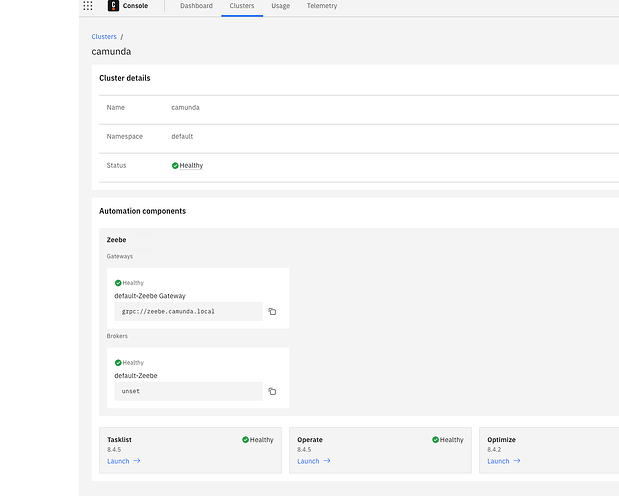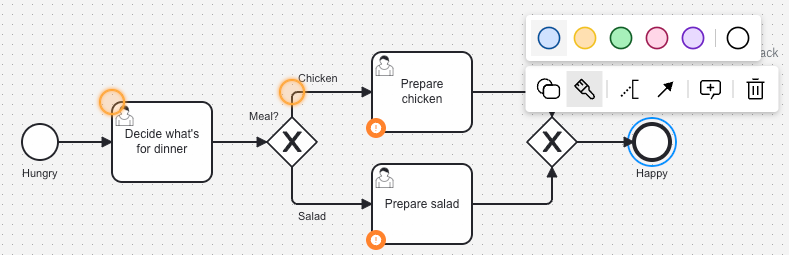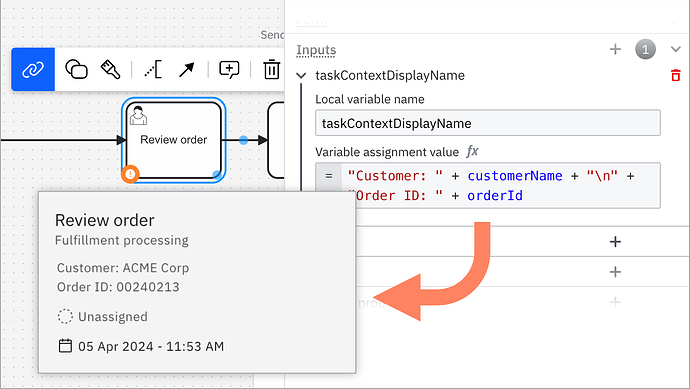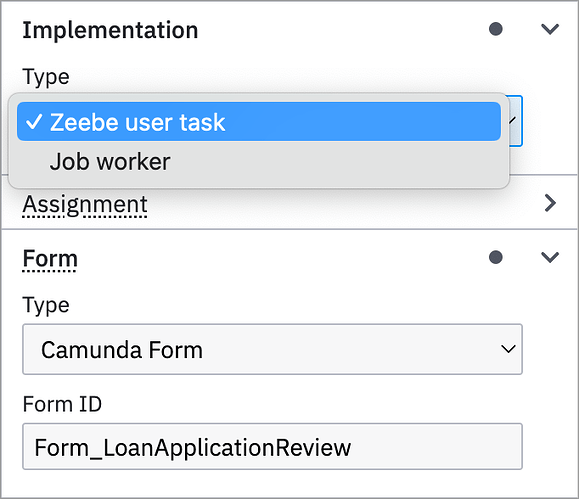What’s new in Camunda 8.5
Read more in the release blog post!
This release has so many great features, I don’t have room to highlight them all in this post! I’ve chosen some of my personal favorites to highlight, but don’t skip the release blog this time to learn about all the great features!
Camunda Console Self-Managed
We are excited to announce the release of a new Camunda component: Camunda Console Self-Managed. This new Console has been developed to enhance the management and monitoring of Camunda installations within an enterprise environment.
Enhanced Self-Managed Availability and Operations
Official Support for Zeebe Rolling Updates: Zeebe now fully supports Rolling Updates which means you can update a Zeebe cluster broker by broker to the latest patch or minor version without any downtime. Azure Hot Backups Support: Zeebe Hot Backups can now be stored in Azure Cloud Storage. This means you can now run a Hot Backup with your Azure Cloud Storage for Zeebe, Operate, Tasklist, and Optimize since Elasticsearch also supports Azure Cloud Storage. Support and Guides for Multi-region (2-Regions) Setup: You can now run Zeebe, Operate, and Tasklist across data centers in two (2) geographical regions.
Role management and multi-tenancy support for external OIDC providers
Identity now supports Role-Based Access Control (RBAC) and multi-tenancy with your own OIDC Identity Provider (i.e. Entra ID) and Camunda 8 web applications without relying on Keycloak. This is a powerful enhancement as it removes the requirement to have Keycloak as part of your Camunda 8 Self-Managed installation.
Simplify BPMN Modeling on the Canvas
With Camunda’s new simplified modeling canvas, we have enhanced the user experience providing familiar UX patterns, guiding common actions, and quick access to modeling actions. With this simplified modeling experience, the needs of both new and experienced users are addressed. Our new approach to accessing modeling actions, such as appending elements, connecting them, and modifying their properties through a new context pad increases efficiency while modeling your processes.
Resizable Properties Panel in Web Modeler
One of the most requested features for Web Modeler is here!
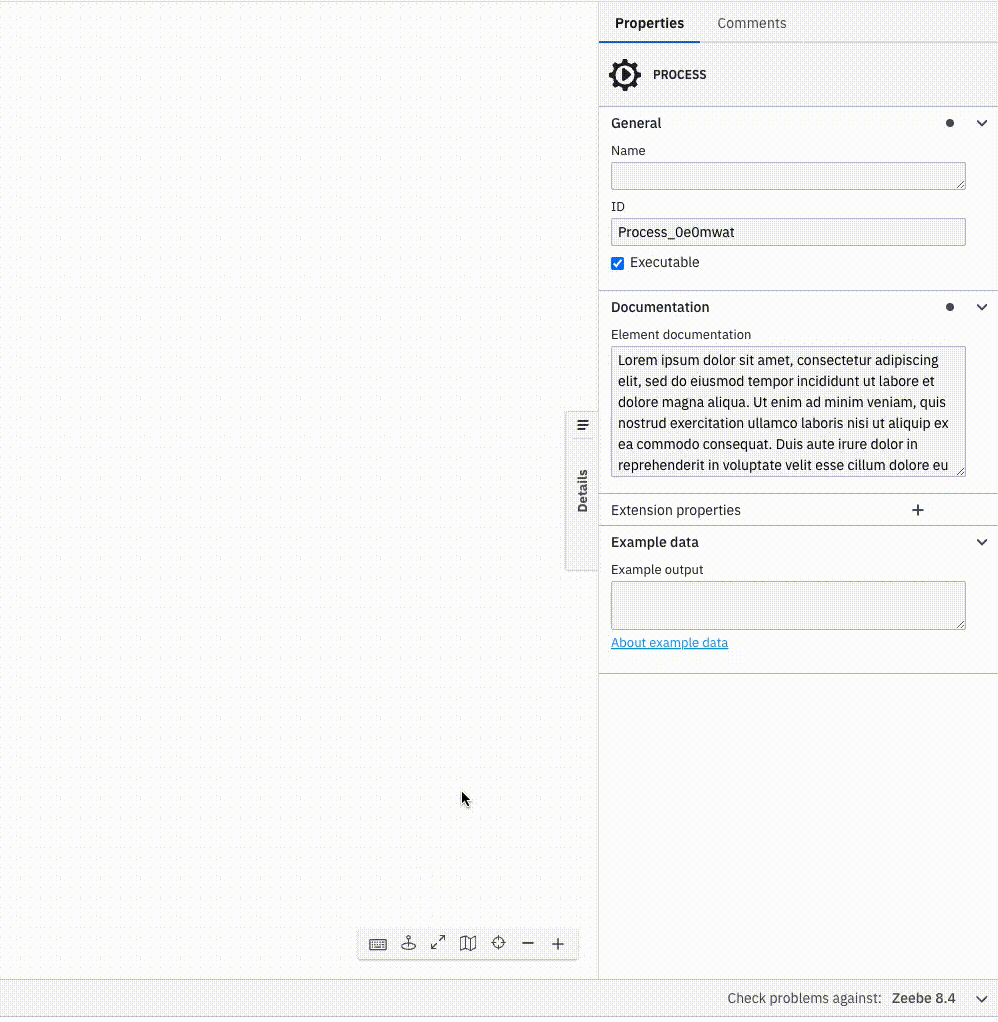
Process Instance Migration
Operations engineers now have enhanced capabilities to migrate process instances to solve problems with process definitions and utilize the latest process improvements. Operators can migrate running instances with active User Tasks, embedded subprocesses, and target activities with boundary message events. This applies to process instances with active and incident states.
Zeebe REST API
The first step to offer an intuitive and consistent experience via a single, unified Camunda 8 REST API is to provide a Zeebe REST API. With this release, developers can use the Zeebe REST API to manage Zeebe User Tasks, enabling immediate task state changes. The Zeebe REST API includes support for identity authentication and multi-tenancy, ensuring parity to the Zeebe gRPC API.
Process KPI Wizard in Optimize
We are happy to provide the new Key Performance Indicator (KPI) wizard which provides a new way to build a KPI Report quickly and easily. The wizard is prepopulated with predefined KPIs that can be selected. It guides the users through the needed customizations and then generates an Optimize report.
Task context description in Tasklist
Process developers can now expose variables and custom content on the task tile. This is provided using a reserved input variable called taskContextDisplayName. This will help users identify tasks in larger lists significantly faster based on their context.
New task type for user tasks
Developers can now create user tasks using the new type “Zeebe User Tasks”. These tasks will be created and processed by Zeebe and provide a faster and more reliable experience during the life cycle of tasks.
In addition, these tasks come with a new API that offers powerful new operations. Developers can update the due and follow-up date or candidate groups and users anytime during the lifetime of a task. It’s also possible to pass a custom action to assignments, updates, and completions, such as to track the origin of the action, the task outcome (e.g. “approved” or “rejected”), or when a task is started or paused.
Learn more about the new task type in the migration guide, and about the new task life cycle capabilities in the frontend developer documentation.
And so much more!
Definitely check out the release blog for all the details!
- Self-Managed
- Camunda Console Self-Managed
- Simplified Installation and Configuration
- Enhanced Availability and Operations
- Identity Enhancements
- Role Management with your Open ID Connect (OIDC) Identity Provider
- Multi-Tenancy Support with your Open ID Connect (OIDC) Identity Provider
- Simplified Integration of Keycloak with AWS IRSA
- Web Modeler
- Addition of documentation section to Design mode
- Public API – Beta removal
- Resizable properties panel
- A11y – WCAG 2.1 A compliance
- Web Modeler-based cluster creation journey
- Process template import via link
- Enable login for users without email addresses on Web Modeler Self-Managed
- Simplify BPMN Modeling on the Canvas
- Public API support for renaming and restoring milestones
- Bulk download of files and folders
- Enable stakeholders to validate business logic without risking unwanted changes
- Restricted Production Deployments (SaaS only)
- Desktop Modeler
- Support for compensation events
- Improved user task tooltips
- Expression field in Forms
- Connectors
- Secrets in Hybrid mode
- Element template generation for inbound Connectors
- Element template generation for Postman collections
- New features in OOTB Connectors
- Operate
- Process Instance Migration
- Zeebe
- Zeebe REST API
- Compensation Events
- Zeebe user tasks
- Spring client SDK
- Optimize
- Reports on user task assignment
- Process KPI Wizard
- Custom adoption dashboards
- Accelerate building Reports and Dashboards
- Tasklist User Interface (UI)
- User task access control for SaaS
- Task context description
- Custom task filters
- Task notifications
- Auto-pick the next task
- Invalid message when submitting forms
- Share processes with start forms via a deep link with authorization
- UI experience improvements
- Tasklist API
- New task type for user tasks
- Search tasks by multiple candidate groups/assignees
- Forms
- HTML viewer component
- iFrame component security flags
- Expression component
- Frontend developer documentation
- Camunda Platform 7
- Improved Developer Experience
- Improved Operator Experience
- Long-term maintainability (highlights)
![]() I told you this was a big release!
I told you this was a big release! ![]()
What features are you looking forward to?