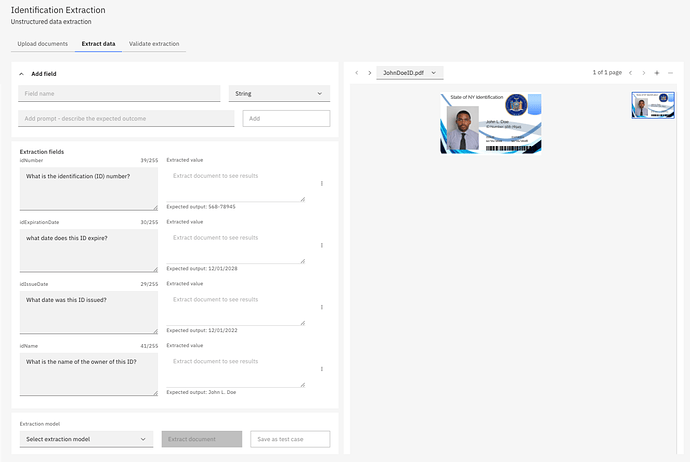What’s new in Camunda 8.7!
Read more in the official release blog post!
The age of AI is upon us, and Camunda is ready to make it easier for you!
Intelligent document processing (IDP)
Intelligent document processing (IDP) enables organizations to streamline and automate the handling of complex documents, minimizing manual errors and lowering operational costs. Powered by AWS Textract and LLM technologies, IDP helps you integrate automated document processing by extracting desired data fields and using them later into your end-to-end processes.
Check out the getting started guide to get started!
Robotic Process Automation (RPA)
The 8.7 release introduces Camunda RPA to create and execute integration with other systems seamlessly from your Camunda process. Camunda focuses on creating micro RPA bots that simulate APIs, allowing you to automate interactions with legacy systems seamlessly. These bots serve as the glue between the legacy world and new digital environments.

Check out the getting started guide to get started!
Camunda SAP Integration
With Camunda’s support for SAP, you can simplify your SAP transformations and increase business agility. Camunda offers SAP Certified integration to provide the ability to integrate both SAP and non-SAP systems, with no additional licensing costs.

Zeebe
Support for ad-hoc sub-processes
The new Camunda version supports a new BPMN element: the ad-hoc sub-process. This new kind of sub-process allows more flexible process flows with a compact visual representation. It is the first step towards dynamic processes and execution of ad-hoc activities.

Cancel banned instances
You can now cancel banned instances. A banned instance occurs when an unexpected, unhandled error happens in the Zeebe engine. When this happens, the process instance is frozen and will never terminate. To avoid causing confusion or taking unnecessary space, you can cancel it, effectively deleting it from the engine.
Tasklist
Camunda’s Document Handling makes use of new components on Form-JS.
File Picker
You can now choose to include a “file picker” to select a file or multiple files (as configured) to upload to your process instance.

Document Preview
Now, you can add a Document Preview to a form to preview documents associated with the process.

Web Modeler
README support
Web Modeler now supports the README file type in common markdown format to formally document your process. Users can create, edit, preview, version and diff README files within Web Modeler as with any other supported file type. In addition, your README files that are inside your process application can be synced with your Git repository.

Process landscape visualization
Web Modeler automatically generates an interactive visualization of all BPMN files within a project, folder or process application that shows connections between them allowing users to quickly understand the structure of a project and the process dependencies.

BPMN Copilot (SaaS only)
Thanks to Camunda’s integrated BPMN Copilot for SaaS, anybody can go from 0 to 80% of a process diagram in minutes. Users can generate process diagrams from natural language descriptions. The simple interface means that even BPMN novices can make meaningful, accurate diagrams. And BPMN Copilot also generates a new version each time it creates a diagram, so you can see the progression of your process.

You can also feed documentation of a process, other vendor specifications and more to generate your BPMN diagram with Camunda Copilot.
BPMN to text with Camunda Copilot (SaaS only)
As we all know, documentation can be tedious to create and difficult to maintain with rapid iterations. With the 8.7 release of Camunda Copilot, you can not only generate BPMN diagrams, but you can also generate text from your BPMN diagram.

Self-Managed
Camunda 8 Run
Camunda 8 Run (C8Run) now supports additional configuration parameters, including web application port, location of keystore TLS certificates, and log level. With this release, we also introduced a new --docker option allowing you to start C8Run with the docker-compose up command and deploy Camunda 8 using Docker Compose instead of starting with a Java engine.
Reference architecture—Openshift dual region
We have published a Camunda dual-region deployment guide for OpenShift. This guide will allow our customers using OpenShift to develop active-passive configurations with failover and regional replication. For more information visit the documentation.
Kubernetes production guide
We’re excited to announce the Helm Chart Production Installation Guide. This comprehensive guide provides best practices and recommendations for running Camunda Self-Managed in production using Helm on Kubernetes. Whether you’re planning a new deployment or hardening an existing setup, this guide will help you optimize performance, reliability, and maintainability. Check it out here.
And SO MUCH MORE!
- Zeebe:
- Linking and deploying RPA scripts
- Web Modeler
- Sharing projects for organization-wide collaboration
- Bulk publish of connector templates to shared resources
- Milestones are now versions
- Process application versioning
- Process application review
- Multi-tenancy support with Play
- … and more!
- Desktop Modeler:
- Configure completion attributes for sub-processes
- Support for process applications
- RPA editor
- Connectors:
- Over 10 new connectors! Inbound email, Microsoft Teams, AWS S3, Google Gemini, Office 365, and more!
… and that’s not a complete list! For more details, be sure to review the latest release notes as well. We look forward to hearing your thoughts on the new features! Which one are you most excited for?
Join us live to learn more!
Check out our companion release blog for additional information. You can learn more about recently released features in our upcoming webinar scheduled for April 10th at 11:00 AM ET / 4:00 PM CET. Register for the webinar to hear all about this release.