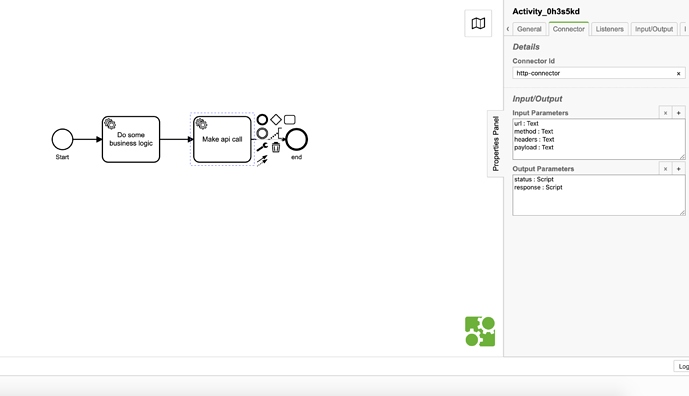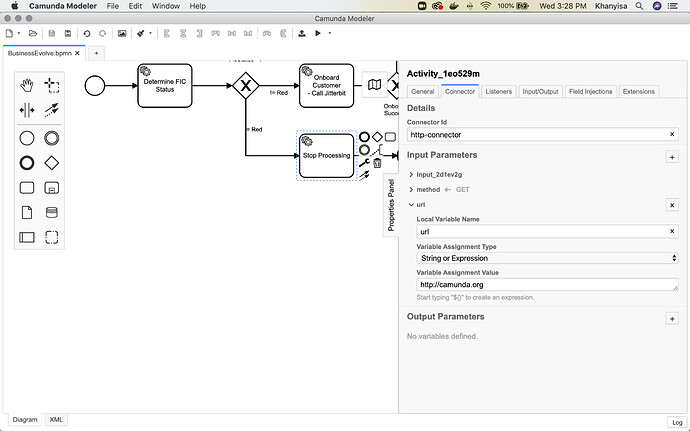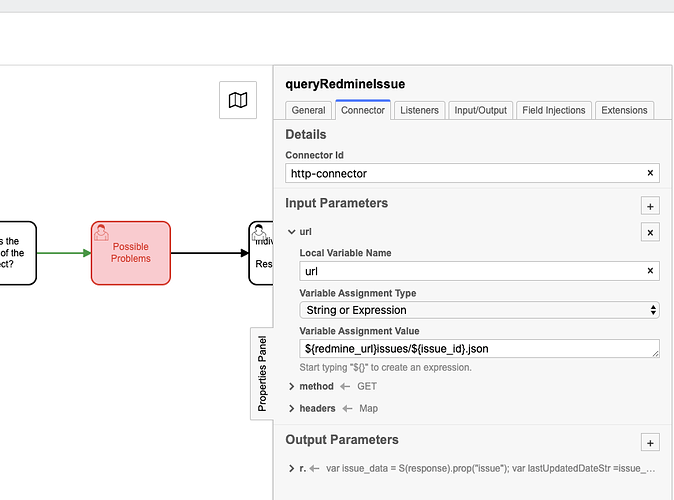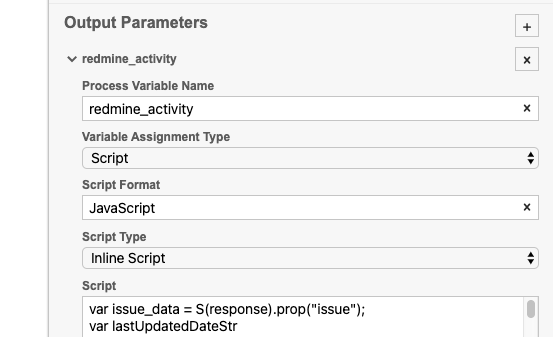2 Questions I have :-
I have a bunch of API’s some java microservices while others are just endpoints exposed by other systems through an API Gateway, I’m thinking of using Camunda as the workflow engine to orchestrate the calls between the various API’s based on certain conditions etc. API’s can be reused in different workflows etc. A workflow will typically contain the orchestration to fulfil a certain product.
When playing with Camunda, I noted that for the Worker and Java Services to subscribe to the topic, we had to include the config to the Camunda Engine " // configuration for the Client:
// - ‘baseUrl’: url to the Workflow Engine
// - ‘logger’: utility to automatically log important events
const config = { baseUrl: “http://localhost:8080/engine-rest”, use: logger };"
How do I configure this such that my workflow/api doesn’t need to be specific to Camunda? I.E. I have an Open Account API which I want to invoke after certain rules have been met. I can’t modify this api to have the Camunda base URL etc as this is API belongs to another entity and its used by many others areas? I typically just want to call it? Can I tell camunda to publish to it rather than expecting it to subscribe to the camunda topic?
Is camunda the right tool for this?