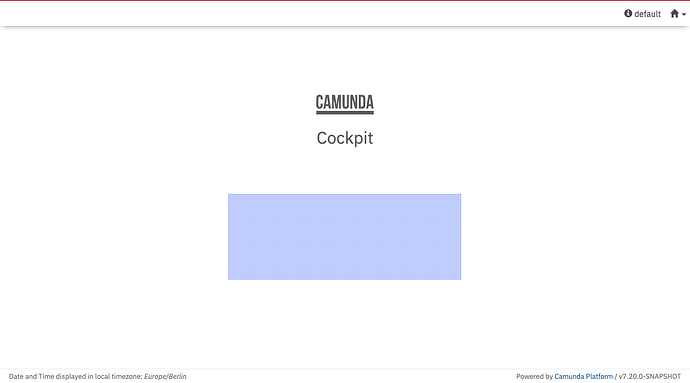We are pleased to announce the next alpha release of Camunda Automation Runtime 7.20. This release features the following improvements:
- LDAP plugin supports throwing authentication exception
- New data plugin points for the Camunda web apps
- 3 Bug Fixes
You can Download Camunda for free or Run it with Docker.
For a complete list of all improvements, take a look at the release notes. Please also see the list of known issues.
If you want to dig deeper, you can find the source code on GitHub.
LDAP plugin supports throwing authentication exception
The LDAP identity plugin was extended by an additional property flag called passwordCheckCatchAuthenticationException. By default, this flag is set to true.
Changing the value to false will cause the plugin to re-throw any AuthenticationException that occurred during an authentication attempt. The default behavior is to catch those exceptions and return a boolean false value indicating the failed attempt.
You can use this behavior if the code that initiates the authentication needs access to the underlying exception details.
New data plugin points for the Camunda web apps
Data plugin points have a result function that receives the response data as a promise of a called REST endpoint via parameter. The result function is called when the respective HTTP request is performed.
A first data plugin point is now available for all web apps (cockpit.login.data, tasklist.login.data, admin.login.data, welcome.login.data).
When a user clicks on the login button of the login form, the plugin points result function is called.
There are new plugin points on the login page of all web apps that can react to the data that the data plugin point receives. The cockpit.login plugin point (and its counterparts in the other web apps) allows you to add your custom views at the place where the web app renders the login form.
The new plugin points can be used to react to authentication errors (such as the AuthenticationException thrown by the LDAP identity plugin or a custom ExceptionCodeProvider) and render a custom view (e.g. with an error message or a password reset form).
Share your thoughts with us!
Your feedback is vital to us, so please download Camunda Automation Platform 7.20.0-alpha4, try it out, and let us know your thoughts.
You can contact us in the forum, send a tweet to @Camunda, or file a bug in our issue tracker.