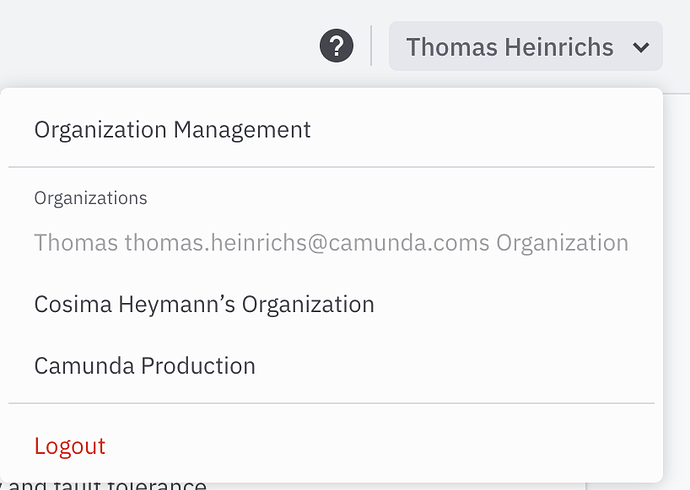Hi,
I want to understand Camunda cloud ACL. Lets say I need 3 clusters - DEV, TEST and PROD.
I want to restrict users on each cluster. lets say user-a can only access DEV and TEST and user-b can only access PROD.
How can I achieve this?
Also do you have terraform support to create and manage Camunda cloud clusters and other resources?
Hey @riteshmaurya!
The only solution I can imagine to achieve this is by creating three separate Organisations in Camunda 8 SaaS but that’s for sure not the most convenient.
Creating access rights on a cluster basis sounds like a very cool feature request! I will forward this to our product management for you. 
Last but not least: Internally we do use Terraform to provision the clusters. But users are not exposed to this in the SaaS offering. If you are going for a self-managed version you can set this up by yourself similarly using Terraform for the provisioning.
Hopefully that clarified a few things for you!
-Thomas
Hi @Hafflgav ,
So one available option is having multi organization. So I can have 2 organizations - 1 TEST (for INTG, SYST, UAT) and 1 for PROD
Do you have any documentation around multi organization with enterprise license. ? Trail doesn’t show this option.
Hi @riteshmaurya!
So it would require you to have multiple accounts. Once you have them you can invite other people to them. In the upper corner you would then have the possibility to switch the environment.
This solution is of course not perfect but a workaround for now. 
Maybe it is a good idea to talk with our sales team about that exact problems of yours. I can expect that multiple people are having some similar requirements.
Best,
Thomas