busean
November 3, 2016, 11:17am
1
I have integrate camunda-php-sdk into magento2(php). I am working on the camunda modeler external service task.
I need to retrieve form in external service task (Correction Of Data) and correct the data and again send to approver.
I had tried more than 6 hours but still I am unsuccessful to retrieve form in external task
external task detail (http://localhost:8080/engine-rest/engine/default/external-task/)
[{“activityId”:“correction_of_data”,“activityInstanceId”:“correction_of_data:54f38f5e-a1b1-11e6-b53d-6a39a670a0ae”,“errorMessage”:null,“executionId”:“54f38f5d-a1b1-11e6-b53d-6a39a670a0ae”,“id”:“54f3b66f-a1b1-11e6-b53d-6a39a670a0ae”,“lockExpirationTime”:null,“processDefinitionId”:“gwork_loan_approval:1:ea3f9c04-a1ad-11e6-b53d-6a39a670a0ae”,“processDefinitionKey”:“gwork_loan_approval”,“processInstanceId”:“431e485d-a1b1-11e6-b53d-6a39a670a0ae”,“retries”:null,“suspended”:false,“workerId”:null,“topicName”:“correctionOfData”,“tenantId”:null,“priority”:0}]
I could not found anything related to external task get/set method in camunda-php-sdk so I don’t know how to retrieve form here for correction.
can anyone share your thoughts with some code snippet in php?
busean
November 3, 2016, 3:12pm
2
Below snippet is retrieving the form field value, please note here I am not using camunda-php-sdk. Write my own code which use REST api of camunda. I think here after I will write my own!
public function getExternalTask()
{
try
{
$data = array(
'workerId' => 'aWorkerId',
'maxTasks' => 2,
'topics' =>
array (
0 =>
array(
'topicName' => 'correctionOfData',
'lockDuration' => 10000,
'variables' =>
array (
0 => 'Applicant_Name',
),
),
),
);
$data_string = json_encode($data);
$ch = curl_init('http://192.168.2.45:8080/engine-rest/external-task/fetchAndLock');
curl_setopt($ch, CURLOPT_CUSTOMREQUEST, "POST");
curl_setopt($ch, CURLOPT_POSTFIELDS, $data_string);
curl_setopt($ch, CURLOPT_RETURNTRANSFER, true);
curl_setopt($ch, CURLOPT_HTTPHEADER, array(
'Content-Type: application/json',
'Content-Length: ' . strlen($data_string))
);
$result = curl_exec($ch);
var_dump($result);
}
catch (\Exception $e)
{
echo $e;
}
}
1 Like
Hi @busean ,
yes, you can always just write your own requests. You could also provide a pull request to php-sdk if you find some missing functionality.
Cheers,
@busean why did you go with the external task pattern rather than a rest web service that exposes your php code which you call through the service task?
1 Like
busean
November 7, 2016, 4:27am
5
@StephenOTT
I am new to camunda, I am looking for best practice.
I tried like get the form field values and display that values in form correction process in php. after correction I submit external task form like
public function completeExternalTask($tid,$name,$pid)
{
try
{
$data = array (
'workerId' => $this->_customerSession->getCustomerData()->getEmail(),
'variables' =>
array (
'Applicant_Name' =>
array ('value' => $name),
),
);
$url='http://172.17.0.3:8080/engine-rest/external-task/'.$tid.'/complete';
$this->restCall($data,'POST',$url);
}
catch (\Exception $e)
{
echo $e;
}
}
public function restCall($data,$method,$url)
{
try
{
$data_string = json_encode($data);
$ch = curl_init($url);
curl_setopt($ch, CURLOPT_CUSTOMREQUEST, $method);
curl_setopt($ch, CURLOPT_POSTFIELDS, $data_string);
curl_setopt($ch, CURLOPT_RETURNTRANSFER, true);
curl_setopt($ch, CURLOPT_HTTPHEADER, array(
'Content-Type: application/json',
'Content-Length: ' . strlen($data_string))
);
$result = curl_exec($ch);
return $result;
}
catch (\Exception $e)
{
echo $e;
}
}
If it is not enough smart way, can you please add steps to reproduce your statement?
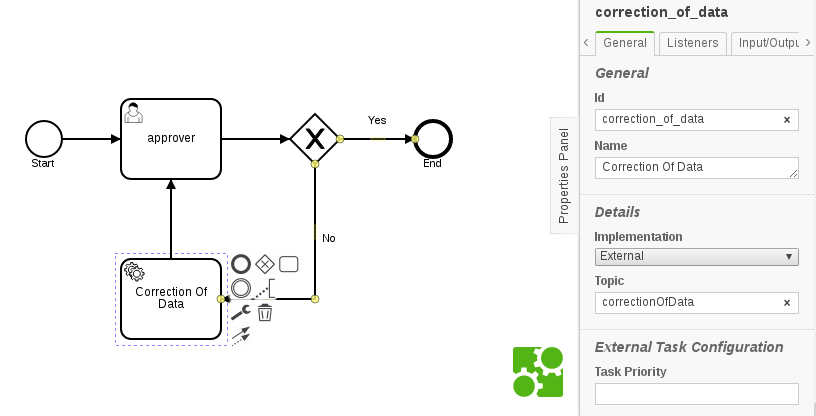
 this much as simpler than using php-camunda-sdk.
this much as simpler than using php-camunda-sdk.