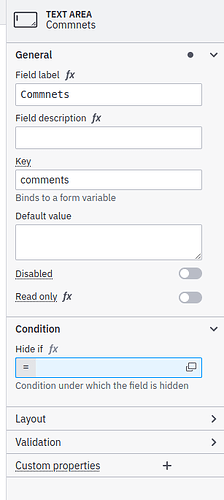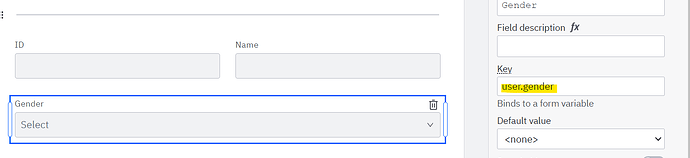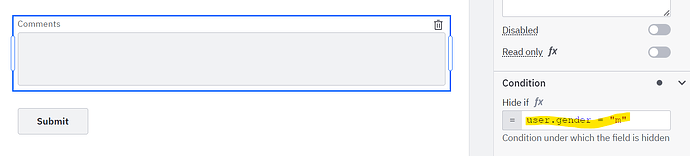How to write an FEEL Expression to hide one text area component by using other component key value ??
What did you try? What worked and what did not?
Hii @nikku,
Thanks for your Reply. Basically I do not know how to access process variable in the property panel. I have one drop down component in my form and based on that value I want to hide other text area component.
I have use “access” = true expression inside hide condition where access is a key for dropdown component.
Hi @Lalit_Verma
I am attaching a simple working example.
A gender drop-down list (key = user.gender) with static options (m and f)
A comments text area which is supposed to become invisible if user.gender = "m"
test_form.form (1.9 KB)
Please note that the values of options are always considered strings so if an option is configured with a true value then this condition should be used access = "true"
Hii @hassang
Thank you so much it really helps me a lot.
indeed it helps a lot!
Hello @Lalit_Verma! I wanted to let you know that @Niall and I talked through this question on The Orchestration Hour stream last week!
You can see the portion about this question at this part of the stream:
https://www.youtube.com/live/m8R09M5bUow?si=Pk1k58e5UZkE7Flb&t=1457
This topic was automatically closed 90 days after the last reply. New replies are no longer allowed.