Hello,
I am trying to display a simple User task which is linked with Camunda Forums both are deployed from Modeler but still I am getting Forum Failure error.
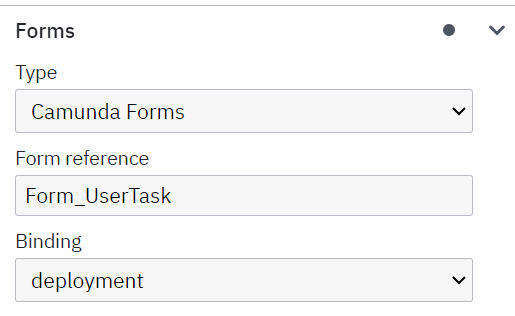
can someone please help me with this.
Hello,
I am trying to display a simple User task which is linked with Camunda Forums both are deployed from Modeler but still I am getting Forum Failure error.
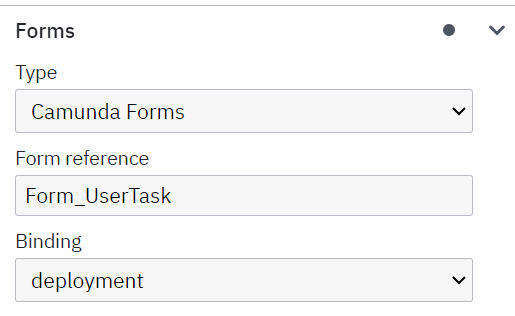
How are you deploying the process and the form?
Hello @Niall,
Thanks for replying. I am deploying it through Modeler
And you’re deploying the form and the model in the same request?
Because it’s required to be in the same deployment according to how you defined it.
I am deploying with the deployment button from camunda modeler First the form the the BPMN
You’ll need to select both files when deploying. Hopfully that’ll work, it might also work to just changing the binding on the user task to latest.
Hello @Niall,
I deployed both file in one deployment and even the binding is to the latest snap added below, still don’t know why the elements are not visible.
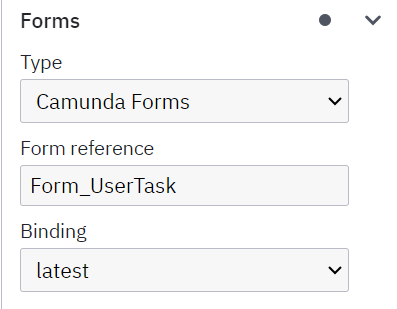
Hello @Niall,
I am also facing the same issue and the biding is the latest.

Regards ,
Samikshya Subedi
Alrighty folks,
Can you upload both the models and form and i’ll take a look
I have the same problem.
At the task where the form created under 1) should appear, neither this (expected) form nor an error message nor the “Generic Form” appears
Other behavior is as expected
formtest_20231118.bpmn (2.5 KB)
Testformular.form (662 Bytes)
Modeler V 5.16.0
Camunda v7.20.0