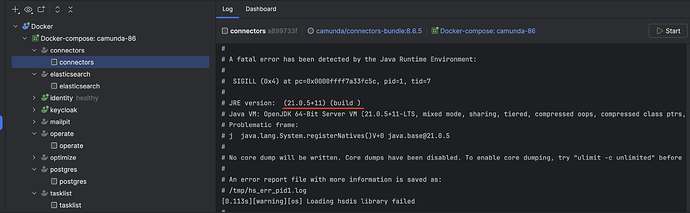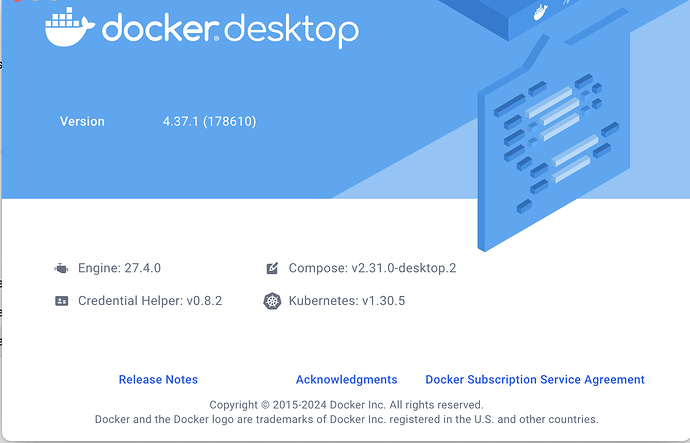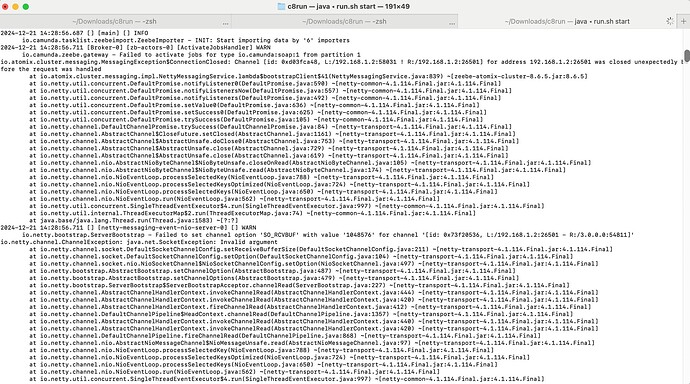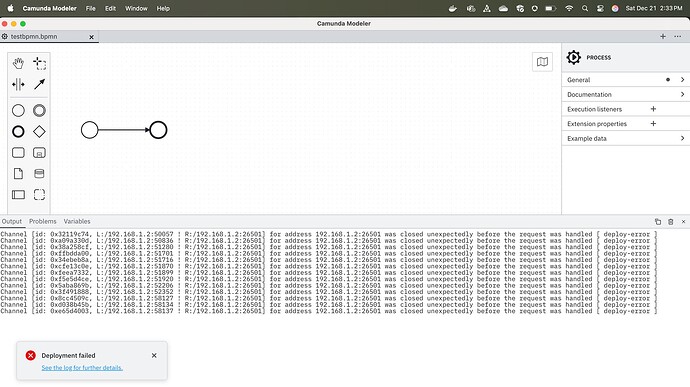Hi @Niall I have recently shifted from windows to MacBook. I am trying to install camunda 8 on my local using Camunda Platform through docker, I am using m4 pro MacBook.
seems like Java version issue.
could you please suggest me which version of should be used?
Note: each service JRE version is different in logs
Hi @Rakesh_P_O - are you building your own Docker files, or are you using Camunda’s Docker files ? If you are using the Camunda ones, you shouldn’t need to change the Java version.
I am following
Links to Camunda Platform 8 resources, releases, and local development config
between this works seemless in windows, only issue I am finding in Mac
cpbpm
December 21, 2024, 8:22am
4
What version of Docker are you using it on Mac? Did you validate the pre-req mentioned in the documentation
Are you trying out Camunda C8 Run or Docker-compose file.
Also did you run the docker compose from this locationcamunda-platform/docker-compose/camunda-8.6 at main · camunda/camunda-platform · GitHub ?
I am using latest version of docker,
yes validated pre-req.
To check luck I also tried with C8 Run with java 21+
Issue has been resolved as per the following GitHub discussions:
opened 08:58PM - 11 Dec 24 UTC
### Describe the bug
Cannot launch Corretto 21 "java" process within a Docker c… ontainer running on an Apple M4 processor, running macOS 15.2.
### To Reproduce
1. `$ docker exec --rm -ti ubuntu:24.04 bash"
2. `# apt -y update`
3. `# apt install -y wget`
4. `# wget -P / https://corretto.aws/downloads/latest/amazon-corretto-21-aarch64-linux-jdk.deb`
5. `# apt-get install -y /amazon-corretto-21-aarch64-linux-jdk.deb`
6. `# java`
Output as follows:
```
#
# A fatal error has been detected by the Java Runtime Environment:
#
# SIGILL (0x4) at pc=0x0000ffff97d3fc5c, pid=2847, tid=2848
#
# JRE version: (21.0.5+11) (build )
# Java VM: OpenJDK 64-Bit Server VM (21.0.5+11-LTS, mixed mode, sharing, tiered, compressed oops, compressed class ptrs, g1 gc, linux-aarch64)
# Problematic frame:
# j java.lang.System.registerNatives()V+0 java.base@21.0.5
#
# No core dump will be written. Core dumps have been disabled. To enable core dumping, try "ulimit -c unlimited" before starting Java again
#
# An error report file with more information is saved as:
# //hs_err_pid2847.log
[0.021s][warning][os] Loading hsdis library failed
#
# The crash happened outside the Java Virtual Machine in native code.
# See problematic frame for where to report the bug.
#
Aborted
```
Note that identical behaviour occurs with Corretto 23; so something appears to be completely broken on macOS 15.2/Docker/aarch64 right now.
### Expected behavior
Fairly clear; running `java` in any capacity should work.
### Screenshots
<img width="1077" alt="image" src="https://github.com/user-attachments/assets/2a6b5c52-934d-4ca2-85be-1eb08bf1d690" />
### Platform information
OS: macOS 15.2 running Docker
Version 21.0.5+11-LTS
### Additional context
Log data attached:
[hs_err_pid2866.log.zip](https://github.com/user-attachments/files/18102291/hs_err_pid2866.log.zip)
opened 09:15AM - 17 Dec 24 UTC
### Describe the bug
Everything was working fine until MacOS version 15.2 was u… pgraded, rendering Elastic Search unusable. This problem is not simply linked to Argilla, but seems to find another reference in the Corretto library [(issue here)](https://github.com/corretto/corretto-21/issues/85).
### Stacktrace and code to create the bug
2024-12-17 09:03:57 # A fatal error has been detected by the Java Runtime Environment:
2024-12-17 09:03:57 #
2024-12-17 09:03:57 # SIGILL (0x4) at pc=0x0000ffff83f3fb5c, pid=7, tid=16
2024-12-17 09:03:57 #
2024-12-17 09:03:57 # JRE version: (21.0.2+13) (build )
2024-12-17 09:03:57 # Java VM: OpenJDK 64-Bit Server VM (21.0.2+13-58, mixed mode, sharing, tiered, compressed oops, compressed class ptrs, serial gc, linux-aarch64)
2024-12-17 09:03:57 # Problematic frame:
2024-12-17 09:03:57 # j java.lang.System.registerNatives()V+0 java.base@21.0.2
2024-12-17 09:03:57 #
2024-12-17 09:03:57 # No core dump will be written. Core dumps have been disabled. To enable core dumping, try "ulimit -c unlimited" before starting Java again
2024-12-17 09:03:57 #
2024-12-17 09:03:57 # An error report file with more information is saved as:
2024-12-17 09:03:57 # /usr/share/elasticsearch/hs_err_pid7.log
2024-12-17 09:03:57 [0.012s][warning][os] Loading hsdis library failed
2024-12-17 09:03:57 #
2024-12-17 09:03:57 # The crash happened outside the Java Virtual Machine in native code.
2024-12-17 09:03:57 # See problematic frame for where to report the bug.
2024-12-17 09:03:57 #
### Expected behavior
Normally the docker container should start without trouble, but with this new version, it shows a java error.
### Environment
- Argilla Version [2.5.0]:
- ElasticSearch Version [8.12.2]:
### Additional context
_No response_
This issue specifically occurs on macOS 15.2 with M4 chips. To fix it, update the environment variables as follows:
Add the environment variable:JAVA_OPTS=-XX:UseSVE=0
elasticsearch:docker.elastic.co/elasticsearch/elasticsearch:8.17.0
1 Like
cpbpm
December 24, 2024, 10:48pm
7
Good to hear that. thanks for updating the topic.
system
December 31, 2024, 10:49pm
8
This topic was automatically closed 7 days after the last reply. New replies are no longer allowed.