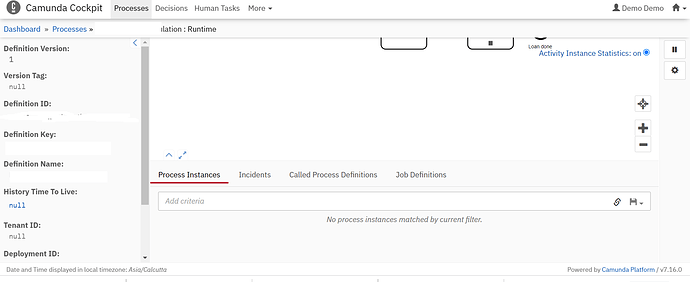How do we write logs in camunda modeler?
There is the “Log” button in bottom right corner.
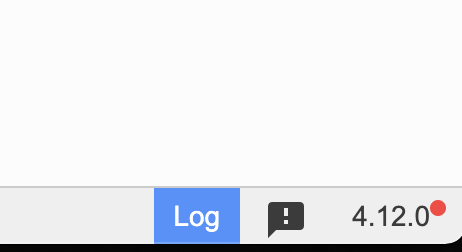
I can find that but there is no logs displaying could you please help me to write our own logs whenever it reached the service or forms ?
can you explain in more detail what you mean by this - are you speaking about execution or design? What are the logs used for? etc.
I have designed a camunda diagram with the three services. I deployed that BPMN diagram on the server. when I started running instances I can see the progress on the web. I need to log the details where it is currently running. Kindly help me on logging the instance status. How can i implement log functionality here?
So once you deploy the model to the running engine - it no longer has access to the logs of the modeler.
Instead it’s writing logs to the service where the engine is based.
I used java for integrating camunda. Is there any option to show logs on camunda web? or only available option to write logs using java?
Can you give me some idea about what you need the logs for exactly?
You can write to the logs in lots of different way from your process model, it just depends a bit on what you’re trying to acheive and what you want to do with the logs
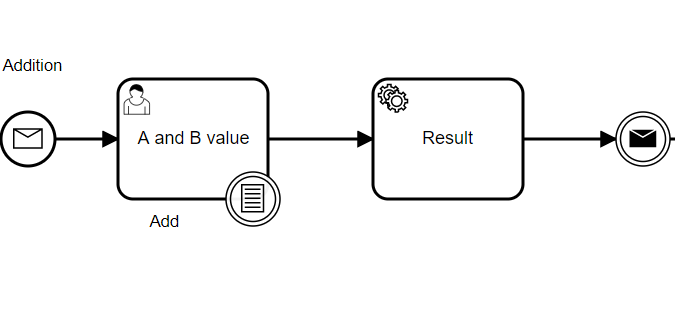
Am just trying a sample one for addition. Once I receive values from the message correlation it should be logged as “got input from a user” and once it is added it should be logged as “two values added successfully”.
How can I achieve this?
Logging isn’t usually part of a business process, it’s usually part of the technology process. As such, business users won’t normally add logging in the modeler.
If you put an “async after” on your “A and B value”, then the execution engine will persist the process state to the DB (in versions < Camunda 8 ) when the activity is completed. The process state will also include the state of all of your process variables. You can then use the History REST interface to see the progress of each process that has been run.
In your Service Task “Result”, you can add logging functions. These logging functions will be handled by the JVM on your server.
You can also write event listener functions to provide the logging to from the JVM on your Camunda Server (NOTE this would NOT be recommended as it would get overwhelming very quickly). Those listener functions would be called on the completion of every activity, and could write out the state of the process as it’s happening.
Then, instead of this Listeners java logs are recommended to use?
While executing, I m unable to see the success status of the service task. It is ending and showing at the user task where i have created an unnecessary user task to just identify whether the process is running or not in camunda workflow diagram. I have created to end in between there is no status wether the service ran successfully or not. I want to configure the status or logs to identify whether the process is successful or not for every task in the workflow.
The assumption from a business perspective is that if your techincal service didn’t throw any business errors, then your technical service was successful.
If you want to know at a business level if your technical service was successful, then your technical service needs to return its status as a variable.
Work through the difference between a business process and a technical process. It will be extremely important for you to have a good understanding of the difference as you work through developing process flows.
Do you mean the history of the runs of the process?
Note that the History tab is not available in CE, only in EE.
There are plugins that can be found on the forum that give similar functionality.