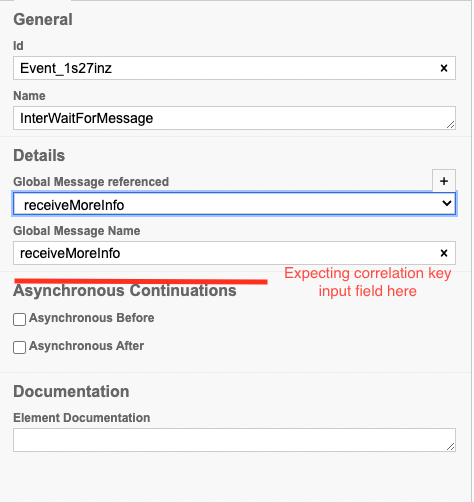Dear Community Experts,
I am new to Camunda and was trying to model a process with Intermediate Message Catch Event. In my Camunda Modeler Desktop App, I am not seeing the input field to configure correlation keys upon adding a message. Please refer to the attache image for your reference.
Can you please help.
Thanks,
Ankit
Hi @Ankit_Srivastava,
the correlation keys are given in the message API request only.
For the engine, they are existing process variable and/or the business key of the process instance.
They are not modeled in the BPMN diagram.
Hope this helps, Ingo
Hello @Ankit_Srivastava ,
please do not confuse Camunda Platform with Camunda Cloud. In Camunda Cloud, you can define a correlation key for receiving a message, for Camunda Platform, what Ingo said will apply.
I hope this prevents confusion.
Jonathan
Thanks Ingo and Jonathan, it did work for me. I am excited to move one step ahead in my Camunda learning journey. I am sure there would be numerous such questions where I would reply on experts like you in this community.
1 Like