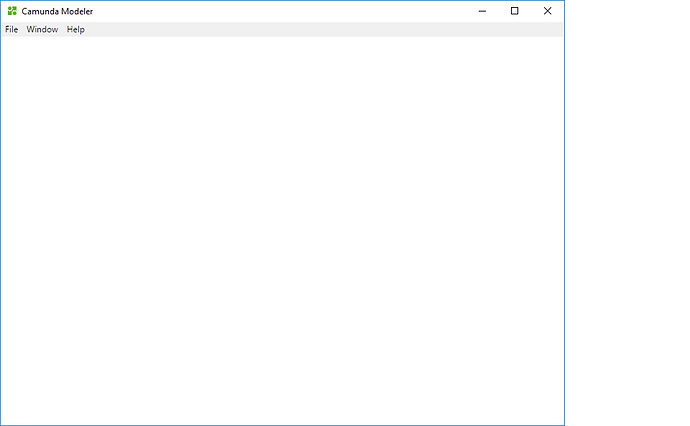Am trying to use the latest version of modeler, camunda-modeler-1.13.1-win32-x64, It’s showing empty screen after launching. When i create a new process, there is no error or warning message displayed.
Hi @techavidity,
in order to help you I need a step-by-step instruction. Otherwise I can’t try to reproduce your issue.
- Download Download The Camunda BPMN / DMN Process Modeler | Camunda Windows 64 bit.
- Extract the Modeler camunda-modeler-1.13.1-win32-x64
- Launch the camunda-modeler application.
- Blank screeen is displayed.
What Version of Windows are you using? I cannot reproduce on Windows 10 64bit.
Windows 10 Pro 64 bit.
Can you try closing the Camunda Modeler, deleting the camunda-modeler directory from your appdata/roaming directory and opening the Camunda Modeler again?
It’s under C:\Users\<yourUserName>/AppData\Roaming.
I followed the step as you mentioned, issue still persists. Please advise.
Can you check if the issue is the same with the latest version of the Camunda Modeler?
Issue persists on latest version also.
I went back and checked all the versions of modeler. The version camunda-modeler-1.0.0-win32-x64 is working, camunda-modeler-1.1.0-win32-x64 is throwing javascript error.
None of the versions from camunda-modeler-1.1.1-win32-x64 to camunda-modeler-1.14.0-win32-x64 are not working in windows 10 Pro 64 bit.