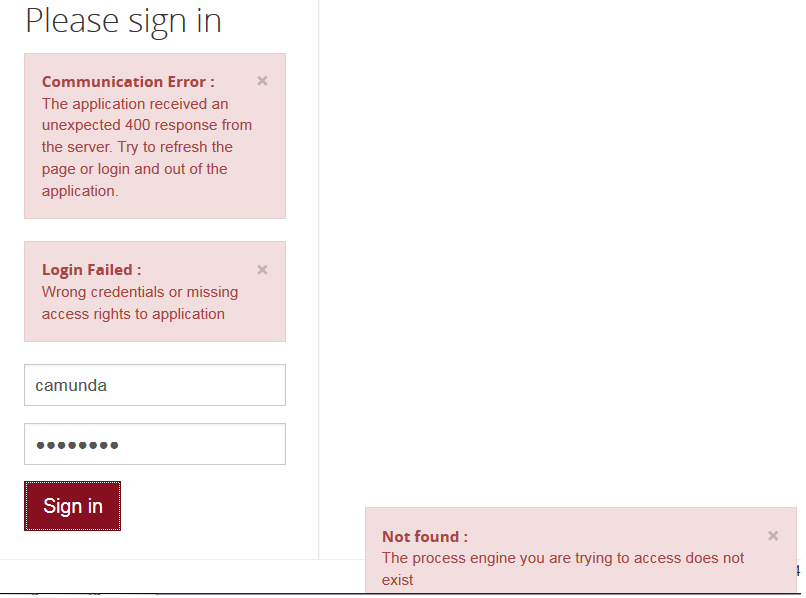Hi,
I have a weird issue that stopping our work.
We have Spring based Camunda engine been deployed to Apache tomcat 7.0.55 version. I have deployed standalone Camunda for working with Camunda Plugin. Both these Camunda process engine are hooked to same Database.
This setup works for us in our Dev env and also local setup, but some how Qa environment is failing with the below error. Qa env has exact same camunda war file in both Dev and QA.
Catalina Logs:
May 19, 2016 9:32:11 AM org.camunda.bpm.engine.rest.exception.RestExceptionHandler toResponse
WARNING: org.camunda.bpm.engine.rest.exception.InvalidRequestException: Process engine with name default does not exist
at org.camunda.bpm.webapp.impl.security.auth.UserAuthenticationResource.doLogin(UserAuthenticationResource.java:86)
at sun.reflect.NativeMethodAccessorImpl.invoke0(Native Method)
at sun.reflect.NativeMethodAccessorImpl.invoke(NativeMethodAccessorImpl.java:57)
at sun.reflect.DelegatingMethodAccessorImpl.invoke(DelegatingMethodAccessorImpl.java:43)
at java.lang.reflect.Method.invoke(Method.java:606)
at org.jboss.resteasy.core.MethodInjectorImpl.invoke(MethodInjectorImpl.java:167)
at org.jboss.resteasy.core.ResourceMethod.invokeOnTarget(ResourceMethod.java:257)
at org.jboss.resteasy.core.ResourceMethod.invoke(ResourceMethod.java:222)
at org.jboss.resteasy.core.ResourceMethod.invoke(ResourceMethod.java:211)
at org.jboss.resteasy.core.SynchronousDispatcher.getResponse(SynchronousDispatcher.java:542)
at org.jboss.resteasy.core.SynchronousDispatcher.invoke(SynchronousDispatcher.java:524)
at org.jboss.resteasy.core.SynchronousDispatcher.invoke(SynchronousDispatcher.java:126)
at org.jboss.resteasy.plugins.server.servlet.ServletContainerDispatcher.service(ServletContainerDispatcher.java:208)
at org.jboss.resteasy.plugins.server.servlet.HttpServletDispatcher.service(HttpServletDispatcher.java:55)
at org.jboss.resteasy.plugins.server.servlet.HttpServletDispatcher.service(HttpServletDispatcher.java:50)
at javax.servlet.http.HttpServlet.service(HttpServlet.java:727)
at org.apache.catalina.core.ApplicationFilterChain.internalDoFilter(ApplicationFilterChain.java:303)
at org.apache.catalina.core.ApplicationFilterChain.doFilter(ApplicationFilterChain.java:208)
at org.apache.tomcat.websocket.server.WsFilter.doFilter(WsFilter.java:52)
at org.apache.catalina.core.ApplicationFilterChain.internalDoFilter(ApplicationFilterChain.java:241)
at org.apache.catalina.core.ApplicationFilterChain.doFilter(ApplicationFilterChain.java:208)
at org.camunda.bpm.engine.rest.filter.CacheControlFilter.doFilter(CacheControlFilter.java:41)
at org.apache.catalina.core.ApplicationFilterChain.internalDoFilter(ApplicationFilterChain.java:241)
at org.apache.catalina.core.ApplicationFilterChain.doFilter(ApplicationFilterChain.java:208)
at org.camunda.bpm.webapp.impl.security.filter.SecurityFilter.doFilterSecure(SecurityFilter.java:67)
at org.camunda.bpm.webapp.impl.security.filter.SecurityFilter.doFilter(SecurityFilter.java:51)
at org.apache.catalina.core.ApplicationFilterChain.internalDoFilter(ApplicationFilterChain.java:241)
at org.apache.catalina.core.ApplicationFilterChain.doFilter(ApplicationFilterChain.java:208)
at org.camunda.bpm.webapp.impl.security.auth.AuthenticationFilter$1.execute(AuthenticationFilter.java:59)
at org.camunda.bpm.webapp.impl.security.auth.AuthenticationFilter$1.execute(AuthenticationFilter.java:56)
at org.camunda.bpm.webapp.impl.security.SecurityActions.runWithAuthentications(SecurityActions.java:38)
at org.camunda.bpm.webapp.impl.security.auth.AuthenticationFilter.doFilter(AuthenticationFilter.java:56)
at org.apache.catalina.core.ApplicationFilterChain.internalDoFilter(ApplicationFilterChain.java:241)
at org.apache.catalina.core.ApplicationFilterChain.doFilter(ApplicationFilterChain.java:208)
at org.apache.catalina.core.StandardWrapperValve.invoke(StandardWrapperValve.java:220)
at org.apache.catalina.core.StandardContextValve.invoke(StandardContextValve.java:122)
at org.apache.catalina.authenticator.AuthenticatorBase.invoke(AuthenticatorBase.java:501)
at org.apache.catalina.core.StandardHostValve.invoke(StandardHostValve.java:171)
at org.apache.catalina.valves.ErrorReportValve.invoke(ErrorReportValve.java:103)
at org.apache.catalina.valves.AccessLogValve.invoke(AccessLogValve.java:950)
at org.apache.catalina.core.StandardEngineValve.invoke(StandardEngineValve.java:116)
at org.apache.catalina.connector.CoyoteAdapter.service(CoyoteAdapter.java:408)
at org.apache.coyote.http11.AbstractHttp11Processor.process(AbstractHttp11Processor.java:1070)
at org.apache.coyote.AbstractProtocol$AbstractConnectionHandler.process(AbstractProtocol.java:611)
at org.apache.tomcat.util.net.JIoEndpoint$SocketProcessor.run(JIoEndpoint.java:314)
at java.util.concurrent.ThreadPoolExecutor.runWorker(ThreadPoolExecutor.java:1145)
at java.util.concurrent.ThreadPoolExecutor$Worker.run(ThreadPoolExecutor.java:615)
at org.apache.tomcat.util.threads.TaskThread$WrappingRunnable.run(TaskThread.java:61)
at java.lang.Thread.run(Thread.java:745)
Can you please help me on how to solve it.
Regards
Ashwin Shah