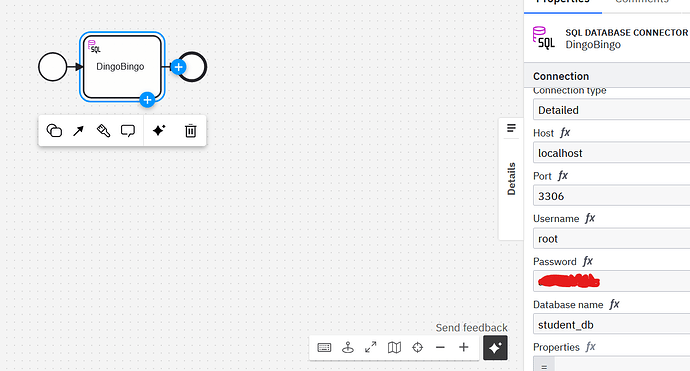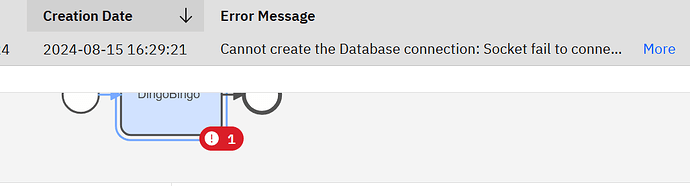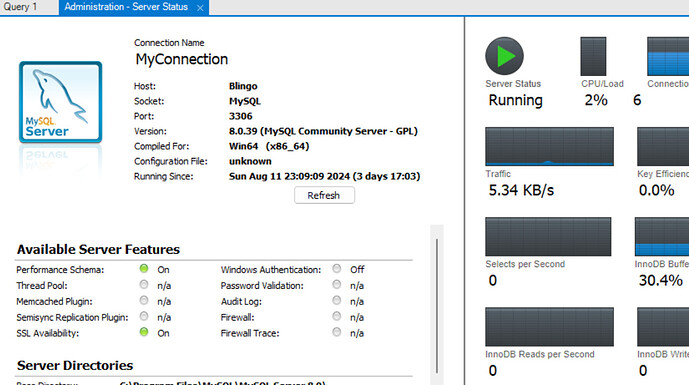Hello, I’m new to Camunda. I’ve installed MYSQL workbench and created a database there, now trying to connect it to camunda but always getting the error cannot create the database connection. Each and everything i.e, hostname, username, password or address is correctly mentioned but still this error. Please see
Hi @AhmedFaraz, welcome to the forum! My first guess is a networking issue. Are you using Camunda SaaS or Self Managed? Is your MySQL server available externally?
Thank you for your reply.
I’m using SaaS and secondly I’ve tried to see if i can access it externally using windows powershell and through HeidiSQL, it returned ‘success’.
Is there any other way to check if it is available externally or any other solution to this ?
If you’re using Camunda SaaS then you need a public URL, not localhost, to your MySQL host.
I tried Camunda AI and Chatgpt both said about the localhost configuration thats why, can you please elaborate about public URL ?
Thank you
Public URL means where you can access your application from the internet. Camunda SAAS is hosted on the internet, but your MySQL is running locally on your system. This will not work,
Option 1: Try to setup Camunda 8 instance Self Managed to try out Camunda.
Option 2: Try to get MySQL instance from either of the cloud provider and use that URL in Camunda.
@AhmedFaraz - this is a networking issue, not a Camunda issue. Without knowing how your internal network is configured, what router and firewall you have, and several other factors, unfortunately we can’t help much here. ChatGPT isn’t going to be much help here unfortunately.
I would start with understanding the basics of networking (this video seems like a good intro).
This topic was automatically closed 90 days after the last reply. New replies are no longer allowed.