Hello,
I cannot start the process from the tasklist web. From zbctl is working.
I have installed camunda 8.6 alpha from docker compose (git hub)
Also i cannot assign tasks to myself (or to anyone) form web interface.
Regards!
Mihai
Hello,
I cannot start the process from the tasklist web. From zbctl is working.
I have installed camunda 8.6 alpha from docker compose (git hub)
Regards!
Mihai
Hi @Mihai
What errors do you see in the logs? Have you checked if all components are running?
Hello,
All the components are running.
These are the last logs in the tasklist container though i have tried even now to start a deployed process from tasklist web page with the “process failed to start” message:
2024-09-17 12:03:19.322 [] [http-nio-0.0.0.0-8080-exec-7] [] INFO
io.camunda.tasklist.webapp.config.filter.LoggingFilter - Request Processed: Method=GET, URI=/v1/forms/formular, Response Code=404, Time Taken=18 ms
2024-09-17 12:03:20.729 [] [http-nio-0.0.0.0-8080-exec-5] [] INFO
io.camunda.tasklist.webapp.config.filter.LoggingFilter - Request Processed: Method=GET, URI=/v1/tasks/2251799813777831, Response Code=200, Time Taken=8 ms
2024-09-17 12:03:21.154 [] [http-nio-0.0.0.0-8080-exec-1] [] INFO
io.camunda.tasklist.webapp.config.filter.LoggingFilter - Request Processed: Method=POST, URI=/v1/tasks/search, Response Code=200, Time Taken=29 ms
Regards,
Mihai
I do not see Zeebe containers on the screenshot. Are there no issues there as well? Can you share the BPMN file of the process you’re trying to start?
Hello.
All the containers are running fine.
The env is:
## Image versions ##
# renovate: datasource=docker depName=camunda/connectors-bundle
CAMUNDA_CONNECTORS_VERSION=8.6.0-alpha5
CAMUNDA_PLATFORM_VERSION=8.6.0-alpha5
# renovate: datasource=docker depName=camunda/optimize
CAMUNDA_OPTIMIZE_VERSION=8.6.0-alpha5
# renovate: datasource=docker depName=camunda/web-modeler-restapi
CAMUNDA_WEB_MODELER_VERSION=8.6.0-alpha5
# renovate: datasource=docker depName=elasticsearch
ELASTIC_VERSION=8.15.1
KEYCLOAK_SERVER_VERSION=24.0.5
# renovate: datasource=docker depName=axllent/mailpit
MAILPIT_VERSION=v1.20.4
POSTGRES_VERSION=14.5-alpine
HOST=10.108.5.8
KEYCLOAK_HOST=10.108.5.8
## Configuration ##
# By default the zeebe api is public, when setting this to `identity` a valid zeebe client token is required
ZEEBE_AUTHENTICATION_MODE=none
ZEEBE_CLIENT_ID=zeebe
ZEEBE_CLIENT_SECRET=zecret
# Set to 'true' to enable resource based authorizations for users and groups
# This can be used to limit access for users or groups to view/update specific
# processes and decisions in Operate and Tasklist
RESOURCE_AUTHORIZATIONS_ENABLED=false
# Set to 'true' to enable multi-tenancy across all components
# This requires use of identity for authentication
#
# ZEEBE_AUTHENTICATION_MODE=identity
#
MULTI_TENANCY_ENABLED=false
Regards,
Mihai
Quick question: Are you able to deploy and successfully start, assign, and complete a simple process, such as Start → User Task → End?
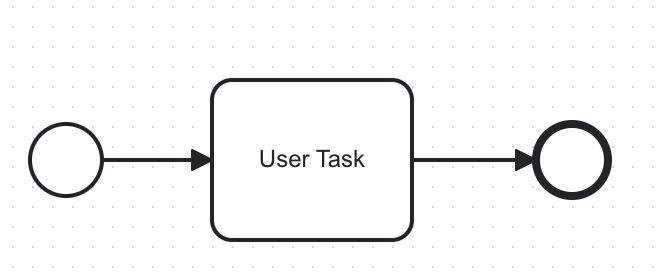
Yes i can.
But when i want to start the process from task list it is not working:
If i start the process with zbct it is working fine (please see below):
And one more error that i have. I start the process with zbctl but i cannot assign the task to me for example…it says service not reachable:
Regards,
Mihai
It looks like your docker-compose.yaml is based on the one from Camunda repo.
I have no issue running your process with the docker-compose.yaml from Camunda.
I would suggest you try the default one without changing any properties and if it works compare what is the difference with your version.
@Mihai
I was able to deploy the environment with your docker-compose.yaml(just disabled components unnecessary for the test), process, and form. No issues with running processes, assigning tasks, and completing them.
I had to assign the “demo” user some roles in Keycloak.
docker-compose.yaml (22.6 KB)
I would try to delete the existing environment and spin up a new one with a reduced number of services for the testing purposes.
Can you please tell me what modifications have you done in keycloak. I checked there - i am using for beginning the default user: demo - and it seems to have all the needed rights by default. Am i wrong?
I cleaned the yaml - i restarted the stack and it is working as previous. (meaning no change here - the containers are up and running nd the components are accesible from the browser)
I saw this error when i started Inspect (from Edge browser)
Might there be a network problem? I am using a proxy - still i do not understand why using zbctl is working but from http is not.
Regards!
I made two modifications:
1 - replaced KEYCLOAK_HOST with HOST as in the default version
2 - commented a number of unnecessary(for the test) services at the bottom
what modifications have you done in keycloak
Just assigned all groups to the demo user
and it seems to have all the needed rights by default. Am i wrong?
to be honest, it was a late night for me and I do not remember ![]()
@Mihai , I deployed your docker-compose and bpmn file to Camunda 8. The only change i did was instead of localhost changed to ip address. I could deploy the process and start the process.
No other changes made. It’s working as expected.
Maybe there is a configuration i need to make for the proxy server we are using.
I have tried to start a process from postman using system proxy and it does not work. If i disable the proxy the process is starting (from postman):
curl --location --request PATCH 'http://10.108.5.8:8082/v1/internal/processes/test2/start' \
--header 'Content-Type: application/json' \
--header 'Accept: application/json' \
--header 'Authorization: Bearer ****** \
--data '{
"action": "opened",
"id":"camunda"
}
I disabled the proxy - i tried to connect with Mozilla that allows the connection with no proxy - and it is working fine.
Thank you!
This topic was automatically closed 7 days after the last reply. New replies are no longer allowed.