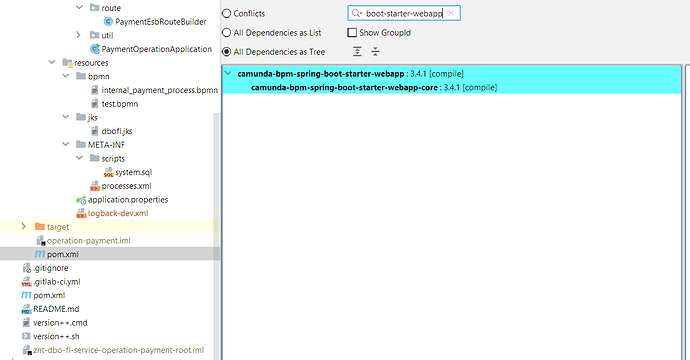Greets! I am trying to setup camunda with spring boot application (never done this before). My goal is to be able to configure process engine with spring @Configuration class, so here is what I’ve got:
-Configuration spring bean with process engine config
@Configuration
public class CamundaConfiguration {
@Bean
public SpringProcessEngineConfiguration processEngineConfiguration(@Autowired DataSourceTransactionManager dataSourceTransactionManager,
@Autowired DataSource dataSource) {
SpringProcessEngineConfiguration processEngineConfiguration = new SpringProcessEngineConfiguration();
processEngineConfiguration.setHistoryLevel(HistoryLevel.HISTORY_LEVEL_NONE);
processEngineConfiguration.setDatabaseSchemaUpdate("true");
processEngineConfiguration.setTransactionManager(dataSourceTransactionManager);
processEngineConfiguration.setProcessEngineName("my-engine");
processEngineConfiguration.setDataSource(dataSource);
return processEngineConfiguration;
}
}
-processes.xml file which uses process engine configured above
<process-application
xmlns="http://www.camunda.org/schema/1.0/ProcessApplication"
xmlns:xsi="http://www.w3.org/2001/XMLSchema-instance">
<process-archive name="operation-payment">
<process-engine>my-engine</process-engine>
<resource>bpmn/test.bpmn</resource>
<properties>
<property name="isDeleteUponUndeploy">false</property>
<property name="isScanForProcessDefinitions">false</property>
</properties>
</process-archive>
</process-application>
-Couple of application properties for admin user
camunda.bpm.admin-user.id=admin
camunda.bpm.admin-user.password=admin
When I’m starting the app everything seems to be working fine:
15-09-2020 19:18:00.826 [main] INFO org.camunda.bpm.container.logInfo - ENGINE-08024 Found processes.xml file at file:/C:/repos/zenit/microservices/znt-dbo-fl-service-operation-payment/payment-operation/target/classes/META-INF/processes.xml
15-09-2020 19:18:00.890 [main] INFO org.camunda.bpm.container.logInfo - ENGINE-08023 Deployment summary for process archive 'operation-payment':
bpmn/test.bpmn
15-09-2020 19:18:00.967 [main] INFO org.camunda.bpm.application.logInfo - ENGINE-07021 ProcessApplication 'paymentOperationApplication' registered for DB deployments [101]. Will execute process definitions
MainTestProcess[version: 1, id: MainTestProcess:1:103]
Deployment does not provide any case definitions.
15-09-2020 19:18:00.980 [main] INFO org.camunda.bpm.container.logInfo - ENGINE-08050 Process application paymentOperationApplication successfully deployed
15-09-2020 19:18:00.984 [main] INFO o.a.coyote.http11.Http11NioProtocol.log - Starting ProtocolHandler ["http-nio-8080"]
15-09-2020 19:18:01.004 [main] INFO o.a.c.c.s.CamelHttpTransportServlet.init - Initialized CamelHttpTransportServlet[name=CamelServlet, contextPath=]
15-09-2020 19:18:01.005 [main] INFO o.s.b.w.e.tomcat.TomcatWebServer.start - Tomcat started on port(s): 8080 (http) with context path ''
but when I try to go to localhost:8080 in my browser, it shows 404 instead of login page. Since I’m doing it for the first time, I feel like I am missing something, so any help would be greatly appreciated.
PS if some additional info about project setup is needed, feel free to ask for it!