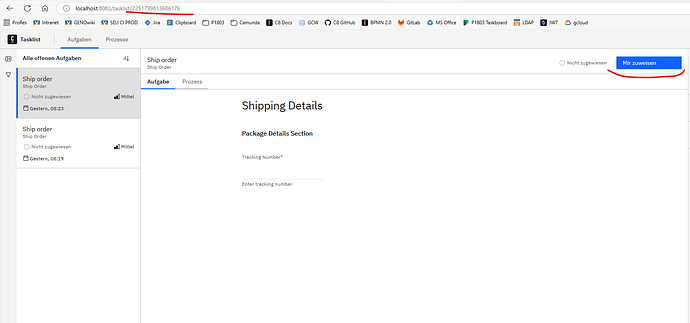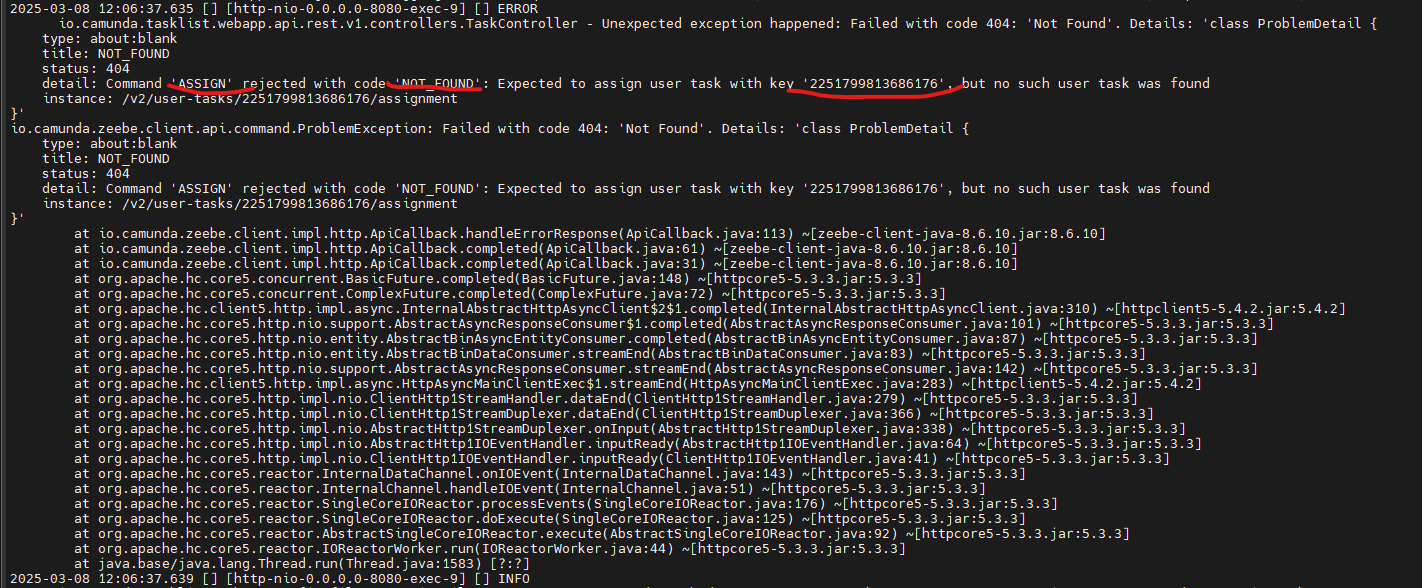It is a ZEEBE_USER_TASK according to the information we get over the API:
GET http://localhost:8082/v1/tasks/2251799813686176
HTTP/1.1 200
Vary: Origin
Vary: Access-Control-Request-Method
Vary: Access-Control-Request-Headers
X-Content-Type-Options: nosniff
X-XSS-Protection: 0
Cache-Control: no-cache, no-store, max-age=0, must-revalidate
Pragma: no-cache
Expires: 0
X-Frame-Options: DENY
Content-Security-Policy: default-src 'self';connect-src 'self' https: *.mixpanel.com cloudflareinsights.com *.appcues.net wss://api.appcues.net;script-src 'self' https: *.chargebee.com *.mixpanel.com ajax.cloudflare.com static.cloudflareinsights.com;style-src 'self' https: 'unsafe-inline' *.googleapis.com *.chargebee.com;img-src * data: ;font-src 'self' data: https://fonts.gstatic.com https://fonts.camunda.io;frame-ancestors;frame-src 'self' https: *.chargebee.com ;child-src;worker-src 'self' blob:;base-uri 'self';form-action 'self';object-src 'none';script-src-attr 'none';
Content-Type: application/json
Transfer-Encoding: chunked
Date: Mon, 10 Mar 2025 11:18:28 GMT
{
"id": "2251799813686176",
"name": "Ship order",
"taskDefinitionId": "ShipOrder_Task",
"processName": "Ship Order",
"creationDate": "2025-03-07T07:23:01.646+0000",
"completionDate": null,
"assignee": null,
"taskState": "CREATED",
"formKey": "2251799813686110",
"formId": "ShipOrderInputTrackingDataForm",
"formVersion": 2,
"isFormEmbedded": false,
"processDefinitionKey": "2251799813686109",
"processInstanceKey": "2251799813686163",
"tenantId": "adam-test",
"dueDate": null,
"followUpDate": null,
"candidateGroups": null,
"candidateUsers": null,
"implementation": "ZEEBE_USER_TASK",
"priority": 50
}
Calling the API directly causes the same error as listed in log:
POST http://localhost:8082/v2/user-tasks/2251799813686176/completion
HTTP/1.1 404
Vary: Origin
Vary: Access-Control-Request-Method
Vary: Access-Control-Request-Headers
X-Content-Type-Options: nosniff
X-XSS-Protection: 0
Cache-Control: no-cache, no-store, max-age=0, must-revalidate
Pragma: no-cache
Expires: 0
X-Frame-Options: DENY
Content-Security-Policy: default-src 'self';connect-src 'self' https: *.mixpanel.com cloudflareinsights.com *.appcues.net wss://api.appcues.net;script-src 'self' https: *.chargebee.com *.mixpanel.com ajax.cloudflare.com static.cloudflareinsights.com;style-src 'self' https: 'unsafe-inline' *.googleapis.com *.chargebee.com;img-src * data: ;font-src 'self' data: https://fonts.gstatic.com https://fonts.camunda.io;frame-ancestors;frame-src 'self' https: *.chargebee.com ;child-src;worker-src 'self' blob:;base-uri 'self';form-action 'self';object-src 'none';script-src-attr 'none';
Content-Type: application/problem+json
Transfer-Encoding: chunked
Date: Mon, 10 Mar 2025 11:45:16 GMT
{
"type": "about:blank",
"title": "NOT_FOUND",
"status": 404,
"detail": "Command 'COMPLETE' rejected with code 'NOT_FOUND': Expected to complete user task with key '2251799813686176', but no such user task was found",
"instance": "/v2/user-tasks/2251799813686176/completion"
}
When trying to use v1 of the API we get the hint we should use the new API as tried above:
PATCH http://localhost:8082/v1/tasks/2251799813686176/complete
HTTP/1.1 400
Vary: Origin
Vary: Access-Control-Request-Method
Vary: Access-Control-Request-Headers
X-Content-Type-Options: nosniff
X-XSS-Protection: 0
Cache-Control: no-cache, no-store, max-age=0, must-revalidate
Pragma: no-cache
Expires: 0
X-Frame-Options: DENY
Content-Security-Policy: default-src 'self';connect-src 'self' https: *.mixpanel.com cloudflareinsights.com *.appcues.net wss://api.appcues.net;script-src 'self' https: *.chargebee.com *.mixpanel.com ajax.cloudflare.com static.cloudflareinsights.com;style-src 'self' https: 'unsafe-inline' *.googleapis.com *.chargebee.com;img-src * data: ;font-src 'self' data: https://fonts.gstatic.com https://fonts.camunda.io;frame-ancestors;frame-src 'self' https: *.chargebee.com ;child-src;worker-src 'self' blob:;base-uri 'self';form-action 'self';object-src 'none';script-src-attr 'none';
Content-Type: application/problem+json
Transfer-Encoding: chunked
Date: Mon, 10 Mar 2025 11:49:28 GMT
Connection: close
{
"status": 400,
"message": "This operation is not supported using Tasklist V1 API. Please use the latest API. For more information, refer to the documentation: https://docs.camunda.io/docs/apis-tools/tasklist-api-rest/migrate-to-zeebe-user-tasks/",
"instance": "bf97e7e3-4d07-475b-a48a-cf8989cfed9d"
}