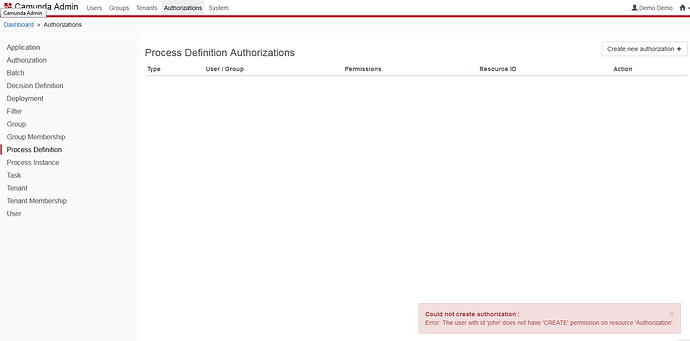I’m just starting to look at Camunda. I was stepping through the “Getting Started” tutorial, and got to a point where it didn’t appear to be doing what the tutorial said it should be doing.
I first noticed something was wrong when I got to the “Work on the Task” step, and there were no tasks to work on.
I then thought that perhaps I had entered user “John” (capital J) in the authorizations, so I went back and edited those and saved them.
I then got into the following state, which seems wrong to me:
I’m clearly logged in as “Demo”, but it seems to think I’m logged in as “john”. I’m not sure what’s going on here.