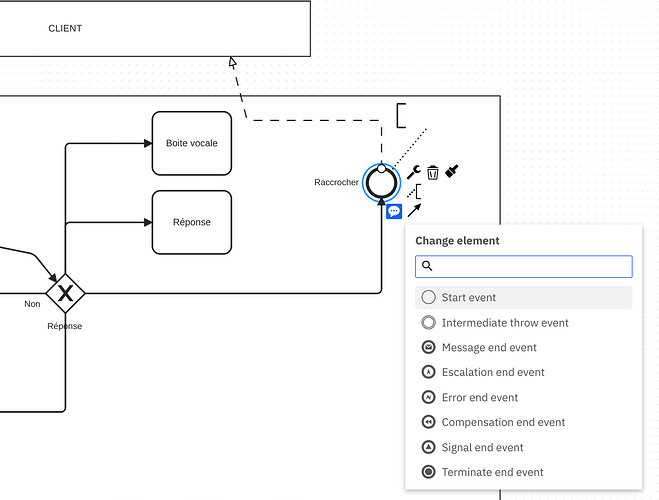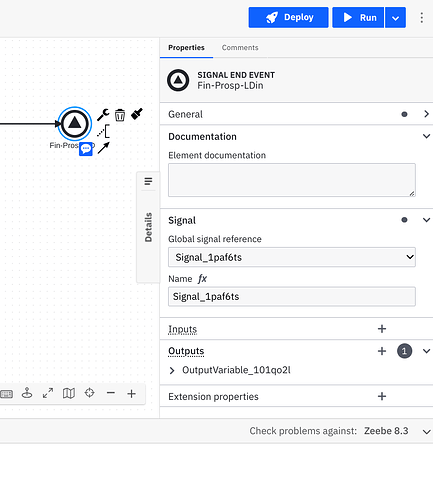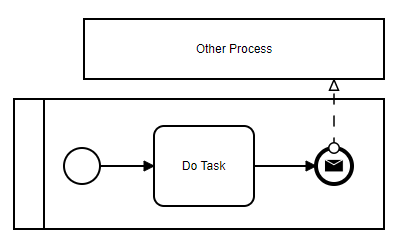I use Camunda to model our business processes but immediately without code generation or APIs.
How can I link the end(s) of the process to the start of the next process?
I tried to insert a link to the next process in the end event properties, but I couldn’t find how to do it.
Can you help me ?
Hey @Renaud_Laurent , you can use the Signal end event instead and use the Signal start event for the next process.
Hi and thanks for reply, but need some more help 
Is Signal, the only one allowing us to link previous and next process ?
Is Error also possible or others ?
Where in end signal or others and how can i set link ?
Bonjour et merci
Signal est-il le seul a permettre de relier des process successifs les uns aux autres ?
La fin erreur le peut ?
Ou indique-t-on Comment et ou indiquer le lien ?
It’s actually quite standard to model this interaction with a “Send Message End Event”
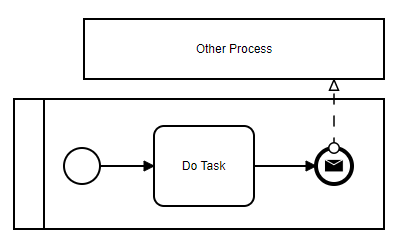
However, you need to configure some way to send that message (as it’s not something out of box) if you want to create an executable process.
1 Like
Thank you for this information; I am not executing code but only modeling.
To make navigation between processes smooth, inserting a “link” in the end of process component would direct the user to the start of the next process
I would be surprised but isn’t that planned?
Since BPMN is a “technology agnostic” language, the “How” of the “Send Message” needs to be left up to the implementer.
In a modeling context, ending the process with a “Message End” says that “The person or system that completes this process must send a message to when they complete the process” What that destination does when they receive the message isn’t clear in the diagram I sent. It could be a message-start, it could be an intermediate message-receive, it could be a bunch of different things.
From more in-depth write ups on the BPMN standard, the message could be a phone call, an email, or even a package being delivered. Camunda will likely add an “out-of-the-box” method to call a message to another Camunda process, but that’s not built yet.
Thanks for yoyr reeply
I’m just starting out in BPMN modelisation, but I see that very quickly, as soon as we have some modeling, the problem arises of classifying them in the order of their execution.
I thought I had a place to insert a link or mark in the end marks to be able to open the next BPMN.
In the meantime I indicate numbers but it is not very practical.
Others ideas ?
Often what you’ve shown is a regular answer.
The more siloed an organization is, the more the workflows behave as distinct processes rather than large inter-team workflows. People focus on what their work is, how it starts (“I get an email from Receiving saying that all the items on PO#1234 have arrived”), what they do, and how their part of the work ends, rather than the overall process.
Documenting the processes, and “pinning” them together with messages is a great way to start, and you’ll start to see where things aren’t really distinct processes, but different workgroups (think Lanes) within a process.
I read through “BPMN Method and Style” to get a view of how to model from a top-down form, but I also understand the bottom up approach (which by necessity starts out really messy).
I think working with Web Modeler (which allows you to build “following” links between diagrams) would be really useful to you.
Thanks for reply and as you write
"
I think working with Web Modeler (which allows you to build “following” links between diagrams) would be really useful to you."
Its exactly what i want to do and as the meaning of answered, i thought it was not possible …
Is it possible?
I think so - but unfortunately, I don’t know for sure, since I only work with the Desktop Modeler.
I know it works that way for called processes (re-usable process chunks that are referenced by other processes)
1 Like