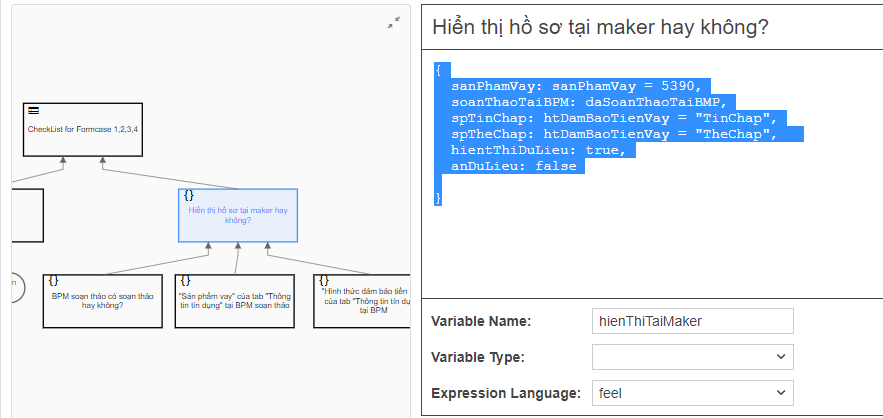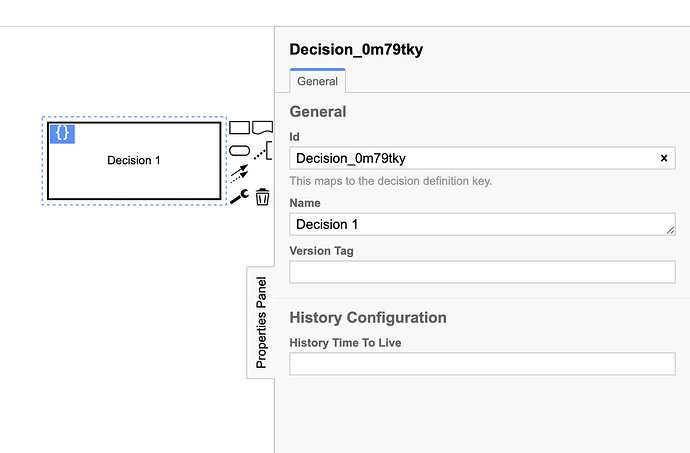Hi all,
I am new in Camunda Platform, Currently I have a problem in creating input parameters with a Context as below:
I also use the hienThiTaiMaker variable as input variable for the decision evaluation.
I have some input parameters as follows which I will pass them via Rest API in json form
{
“variables” : {
"formCase" : { "value" : 2, "type" : "Integer" }, "daSoanThaoTaiBMP" : { "value" : true, "type" : "Boolean" }, "sanPhamVay" : { "value" : 5390, "type" : "Integer" }, "htDamBaoTienVay" : { "value" : "TinChap", "type" : "String" }}
}
However, I always get error 404 not found. According to Camunda explaination this come from “The decision could not be evaluated due to a nonexistent decision definition”. I get stuck a lot of.
Could anyone help me?
Thank you!