I want to debug my cmaunda bpm project and for this reason i have used another apache-tomcat 7.5.0 with non default port numbers ( to avoid tomcat start up errors) and then paste my project war in webapp after that i have used debuging tools in eclipse and started my camunda project ( on my camunda tomcat and in my eclipse tomcat too) this debug doesn’t throws any exception but either doesn’t show any debug activity, what should i change to make my debug option work?
i have used this link:
https://stackoverflow.com/questions/25444556/how-can-i-debug-camunda-webapps-in-eclipse/25445061#25445061
Hi @Sally,
you can start your tomcat with ./catalina.sh jpda start.
After that you have to configure a new debug configuration in your eclipse environment.
Run -> Debug Configurations -> Create a new Remote Java Application
Parameter for the Remote Java Application Configuration:
Project: select your project
Host: localhost
Port: 8000
Hope it helps!
Cheers
kristin
Hi @Kristin,
When I try to launch the debug configuration, Eclipse pops up:
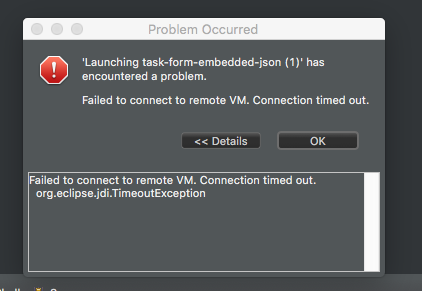
I’m running the bundled tomcat Camunda distribution on port 8080.
Any ideas what might be going wrong?
Thanks
Never mind. I figured it out. Prior to invoking ./catalina.sh, I first needed to:
export JPDA_ADDRESS=8000
export JPDA_TRANSPORT=dt_socket
I’m not sure whether setting the JPDA_TRANSPORT was actually necessary.