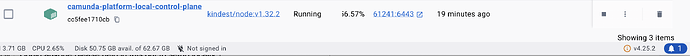Hi All,
I am trying to setup camunda-platform in local machine using kind helm and kubernet inside desktop docker and run all the commands successfully but zeebe and elasticsearch unable to create the container.
Below are the “value.yaml” file I have used
global:
identity:
auth:
# Disable the Identity authentication for local development
# it will fall back to basic-auth: demo/demo as default user
enabled: false
# Disable identity as part of the Camunda core
identity:
enabled: false
# Disable keycloak
identityKeycloak:
enabled: false
optimize:
enabled: false
# Reduce for Zeebe and Gateway the configured replicas and with that the required resources
# to get it running locally
zeebe:
clusterSize: 1
resources:
requests:
cpu: 800m
memory: 1200Mi
limits:
cpu: 960m
memory: 1920Mi
partitionCount: 1
replicationFactor: 1
# adjust the volume based on system configuration
pvcSize: 10Gi
zeebeGateway:
replicas: 1
resources:
requests:
cpu: 400m
memory: 450Mi
limits:
cpu: 400m
memory: 450Mi
connectors:
enabled: true
inbound:
mode: disabled
elasticsearch:
master:
replicaCount: 1
heapSize: 1024m
# Request smaller persistent volumes.
persistence:
size: 15Gi
resources:
requests:
## @param elasticsearch.master.resources.requests.cpu cpu request
cpu: 1
## @param elasticsearch.master.resources.requests.memory request
memory: 2Gi
limits:
## @param elasticsearch.master.resources.limits.cpu cpu limit
cpu: 2
## @param elasticsearch.master.resources.limits.memory memory limit
memory: 2Gi
]Console output
usr@dev-MacBook-Pro ~ % kubectl get pods
NAME READY STATUS RESTARTS AGE
camunda-platform-connectors-57dfd99c8d-66fjv 0/1 Running 0 9m2s
camunda-platform-elasticsearch-master-0 0/1 Pending 0 9m2s
camunda-platform-operate-6cfd9bdfc-wsfk7 0/1 Init:0/1 2 (2m1s ago) 9m2s
camunda-platform-tasklist-5645d74985-bl7bs 0/1 Error 1 (2m50s ago) 9m2s
camunda-platform-zeebe-0 0/1 Pending 0 9m2s
camunda-platform-zeebe-gateway-789dc787b8-qsndd 1/1 Running 0 9m2s
kubectl describe pod status
usr@dev-MacBook-Pro ~ % kubectl describe camunda-platform-elasticsearch-master-0
error: the server doesn't have a resource type "camunda-platform-elasticsearch-master-0"
uusr@dev-MacBook-Pro ~ % kubectl describe camunda-platform-operate-6cfd9bdfc-wsfk7
error: the server doesn't have a resource type "camunda-platform-operate-6cfd9bdfc-wsfk7"
umeshyadav@Umeshs-MacBook-Pro ~ %
Docker cluster running status
Could anyone please help in this out to setup locally ?
Your support would be highly appreciated.
TIA