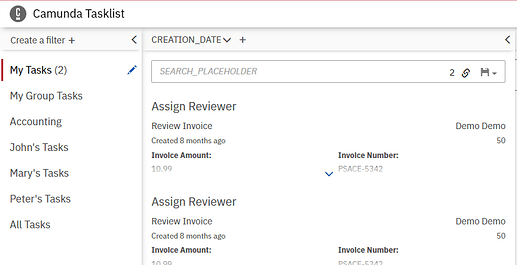Dear Community,
I’ve developed a Camunda Spring Boot Application and run it on a Windows Server 2019.
If I run the application when I am logged on, Camunda remembers all my existing groups, workflows etc., but if Camunda starts up in Background, triggered by the Windows Task Scheduler I see a different behavior.
Camunda is showing then the default example groups and tasks. See picture below
My CORS setting is also gone. Nothing was written in my logfile. If I execute Camunda again with logged on user, everything is working again as expected. No groups, workflows are lost.
Below my POM file and application.yml
<project xmlns="http://maven.apache.org/POM/4.0.0" xmlns:xsi="http://www.w3.org/2001/XMLSchema-instance"
xsi:schemaLocation="http://maven.apache.org/POM/4.0.0 http://maven.apache.org/xsd/maven-4.0.0.xsd">
<modelVersion>4.0.0</modelVersion>
<groupId>com.myCompany</groupId>
<artifactId>order-process</artifactId>
<version>1.0-SNAPSHOT</version>
<name>Camunda Spring Boot Application</name>
<description>Spring Boot Application using [Camunda](http://docs.camunda.org).</description>
<properties>
<camunda.version>7.18.0-alpha5</camunda.version>
<springBoot.version>2.6.4</springBoot.version>
<maven.compiler.source>11</maven.compiler.source>
<maven.compiler.target>11</maven.compiler.target>
<version.java>11</version.java>
<project.build.sourceEncoding>UTF-8</project.build.sourceEncoding>
<failOnMissingWebXml>false</failOnMissingWebXml>
</properties>
<dependencyManagement>
<dependencies>
<dependency>
<groupId>org.camunda.bpm</groupId>
<artifactId>camunda-bom</artifactId>
<version>${camunda.version}</version>
<scope>import</scope>
<type>pom</type>
</dependency>
<dependency>
<groupId>org.camunda.bpm.dmn</groupId>
<artifactId>camunda-engine-dmn-bom</artifactId>
<version>${camunda.version}</version>
<type>pom</type>
<scope>import</scope>
</dependency>
<dependency>
<groupId>org.springframework.boot</groupId>
<artifactId>spring-boot-dependencies</artifactId>
<version>${springBoot.version}</version>
<type>pom</type>
<scope>import</scope>
</dependency>
</dependencies>
</dependencyManagement>
<dependencies>
<dependency>
<groupId>org.camunda.bpm.springboot</groupId>
<artifactId>camunda-bpm-spring-boot-starter-rest</artifactId>
</dependency>
<dependency>
<groupId>org.camunda.bpm.springboot</groupId>
<artifactId>camunda-bpm-spring-boot-starter-webapp</artifactId>
</dependency>
<dependency>
<groupId>com.h2database</groupId>
<artifactId>h2</artifactId>
</dependency>
<dependency>
<groupId>org.springframework.boot</groupId>
<artifactId>spring-boot-starter-jdbc</artifactId>
</dependency>
<dependency>
<groupId>org.slf4j</groupId>
<artifactId>jul-to-slf4j</artifactId>
<scope>test</scope>
</dependency>
<dependency>
<groupId>javax.xml.bind</groupId>
<artifactId>jaxb-api</artifactId>
</dependency>
<!-- Use GraalVM JavaScript for JDK > 14 -->
<dependency>
<groupId>org.graalvm.js</groupId>
<artifactId>js</artifactId>
<version>21.1.0</version>
</dependency>
<dependency>
<groupId>org.graalvm.js</groupId>
<artifactId>js-scriptengine</artifactId>
<version>21.1.0</version>
</dependency>
<!-- Add your own dependencies here, if in compile scope, they are added to the jar -->
<dependency>
<groupId>org.camunda.bpm</groupId>
<artifactId>camunda-engine-plugin-connect</artifactId>
</dependency>
<dependency>
<groupId>org.camunda.connect</groupId>
<artifactId>camunda-connect-http-client</artifactId>
</dependency>
<dependency>
<groupId>org.springframework.boot</groupId>
<artifactId>spring-boot-starter-test</artifactId>
<scope>test</scope>
</dependency>
<dependency>
<groupId>org.camunda.bpm.extension</groupId>
<artifactId>camunda-bpm-junit5</artifactId>
<version>1.0.2</version>
<scope>test</scope>
</dependency>
<dependency>
<groupId>org.camunda.bpm.assert</groupId>
<artifactId>camunda-bpm-assert</artifactId>
<version>12.0.0</version>
<scope>test</scope>
</dependency>
<dependency>
<groupId>org.camunda.bpm.extension</groupId>
<artifactId>camunda-bpm-process-test-coverage-junit5</artifactId>
<version>1.0.0</version>
<scope>test</scope>
</dependency>
<dependency>
<groupId>org.junit.jupiter</groupId>
<artifactId>junit-jupiter-engine</artifactId>
<scope>test</scope>
</dependency>
<dependency>
<groupId>org.camunda.bpm.extension</groupId>
<artifactId>camunda-bpm-mail-core</artifactId>
<version>1.0.0</version>
</dependency>
</dependencies>
<repositories>
<repository>
<id>camunda-bpm-nexus</id>
<name>Camunda Maven Repository</name>
<url>https://artifacts.camunda.com/artifactory/public/</url>
</repository>
</repositories>
<build>
<finalName>${project.artifactId}</finalName>
<plugins>
<plugin>
<groupId>org.springframework.boot</groupId>
<artifactId>spring-boot-maven-plugin</artifactId>
<version>${springBoot.version}</version>
<configuration>
<layout>ZIP</layout>
</configuration>
<executions>
<execution>
<goals>
<goal>repackage</goal>
</goals>
</execution>
</executions>
</plugin>
<plugin>
<groupId>org.codehaus.mojo</groupId>
<artifactId>exec-maven-plugin</artifactId>
<version>1.6.0</version>
<configuration>
<mainClass>com.myCompany.CamundaApplication</mainClass>
</configuration>
</plugin>
<plugin>
<artifactId>maven-surefire-plugin</artifactId>
<version>2.22.2</version>
</plugin>
</plugins>
</build>
</project>
My application.yml
url: jdbc:h2:C:\Users\Public\Camunda\camunda-db;DB_CLOSE_DELAY=-1;DB_CLOSE_ON_EXIT=FALSE
username: xyz
password: xyz
spring.h2.console.enabled: true
logging:
level.root: INFO
file.name: C:\Users\Public\Camunda\camunda-info-log.log
camunda.bpm:
admin-user:
id: xxx
password: xxx
firstName: x
lastName: y
filter:
create: All Tasks
job-execution:
max-wait: 10000
server.port: 8080
Does somebody have any idea what is going wrong.
Thank you very much for any help.
BR
Michael