We can make dependent output variables like this:
<camunda:inputOutput>
<camunda:outputParameter name="parent">${1+1}</camunda:outputParameter>
<camunda:outputParameter name="aChild">${parent*2}</camunda:outputParameter>
<camunda:outputParameter name="zChild">${parent*3}</camunda:outputParameter>
</camunda:inputOutput>
Camunda Modeler v.4.12 show the real order of output variables:
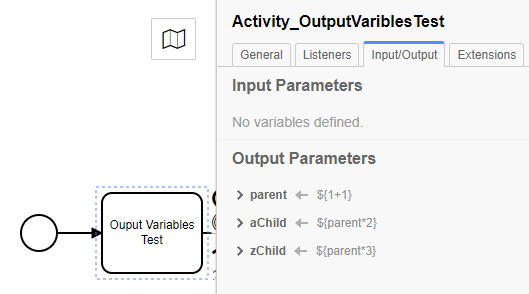
But Camunda Modeler v.5.0 use alphabetical sorting for them:
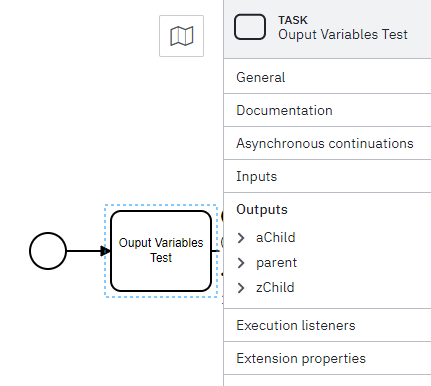
Auto sorting is confusing in this case. Can I turn it off somehow (may be in Dev Tools)?
Manual reordering (buttons for move output variables Up and Down) would be more suitable.