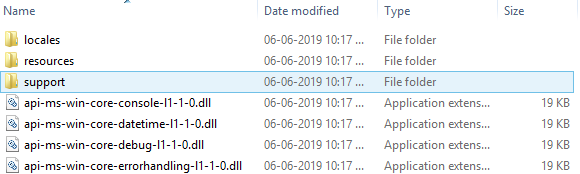Hi,
I am trying to create an element template which selects “External” implementation and provide dropdown for selecting pre-defined topic. Below is the JSON, where it selects the External implementation but it also creates a customer Text field as external.
Can you get me an example for selecting “External” implementation and assigning values to the topic?
{
“name”: “External Task Template”,
“id”: “com.externalTaskTemplate”,
“appliesTo”: [
“bpmn:ServiceTask”
],
“properties”: [
{
“type”:“Text”,
“value”: “external”,
“binding”: {
“type”: “property”,
“name”: “camunda:type”
}
}
],
“entriesVisible”: {
“_all”: true,
“implementation”: true,
“externalTopic”: true
}
},
-Vishnu
Hi @vishnukumar_gr,
i guess you are looking for something like the following. The template sets the implementation type for a Service Task to external and in the Dropdown list you can select which topic you want to use:
{
"name": "External Task Test",
"id": "com.example.ExternalTaskTest",
"appliesTo": [
"bpmn:ServiceTask"
],
"properties": [
{
"label": "Implementation Type",
"type": "String",
"value": "external",
"editable": false,
"binding": {
"type": "property",
"name": "camunda:type"
}
},
{
"label": "Topic",
"type": "Dropdown",
"choices": [
{ "name": "Topic 1", "value": "nameOfTopic1" },
{ "name": "Topic 2", "value": "nameOfTopic2" }
],
"binding": {
"type": "property",
"name": "camunda:topic"
}
}
]
}
Hope this helps
Regards
Michael
4 Likes
@MichiDahm im using camunda modeler(windows installer), i want to create element template. So i want to know where to place these template configurations.
My windows installation of modeler directory looks like:
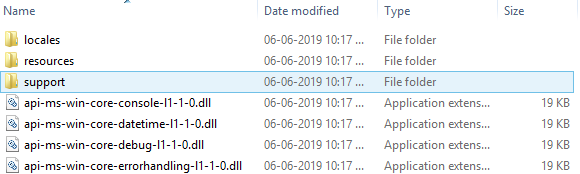
Hi @aravindhrs
the Element Templates are .json-files. They need to be located in a specific directory inside the directory of the Modeler. Inside the folder “resources” you need to create a folder called “element-templates”. And inside this folder you have to place your template files.
E.g.: Your template “myTemplate.json” needs to be placed in:
$CamundaModelerHome\resources\element-templates\myTemplate.json
After adding new templates or changing existing ones you should restart the Modeler, so that it notices all changes correctly.
More information can be found here.
Regards
Michael