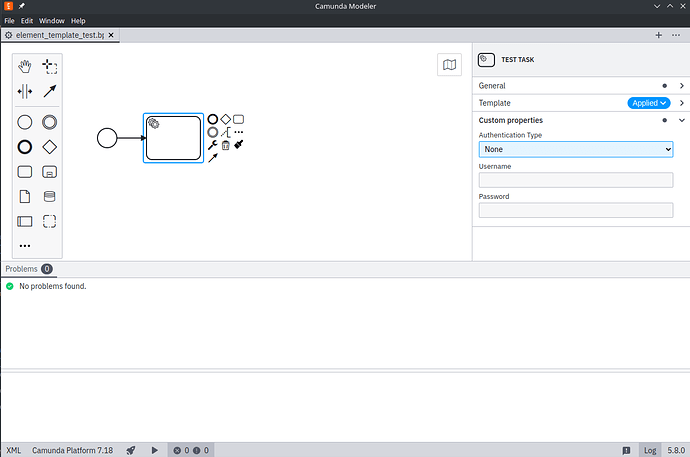Hello,
I’ve tried using conditional element templates in Camunda Modeler with no success.
I was following the tutorial at docs.camunda.io since it seems to document both Camunda 8 and 7 versions.
I can always see the Username and Password fields in Modeler regardless of the selected Authentication Type.
I’ve tried a similar example I found for Camunda 8 that seems to behave correctly and hides the field if needed.
Am I doing something wrong or is this feature not supported in Camunda 7?
[
{
"name": "Test Task",
"id": "com.camunda.example.TestTask",
"description": "This is a long text describing different options of this template",
"appliesTo": [
"bpmn:ServiceTask"
],
"properties": [
{
"id": "authenticationType",
"label": "Authentication Type",
"type": "Dropdown",
"choices": [
{
"name": "None",
"value": "xx"
},
{
"name": "Basic",
"value": "basic"
}
],
"binding": {
"type": "camunda:inputParameter",
"name": "auth"
}
},
{
"label": "Username",
"type": "String",
"binding": {
"type": "camunda:inputParameter",
"name": "username"
},
"condition": {
"property": "authenticationType",
"equals": "basic"
}
},
{
"label": "Password",
"type": "String",
"binding": {
"type": "camunda:inputParameter",
"name": "pwd"
},
"condition": {
"property": "authenticationType",
"equals": "basic"
}
}
]
}
]