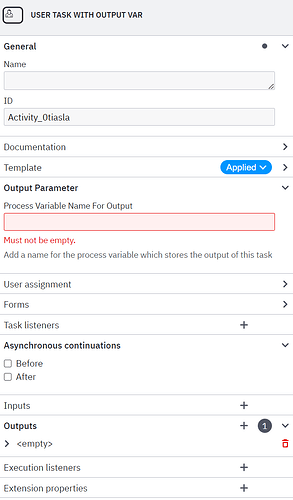Hi there,
I am currently working with element templates and would like to hide certain sections of the properties panel. I am on Modeler version 5.19.0
The problem is the following:
My template defines a user task with one output parameter. The user should give a name to this parameter as they will use it later in the process. As far as I know, I can only hide all other entries of the properties panel but I need the forms to be available to the user. If I hide none of the entries, the custom section will be displayed as well as the output parameter section where the desired output parameter is shown with an empty name. This is confusing to the user.
I came across this solution: Element Template // entriesVisible - how to get the keys - #2 by dominikh but it did not work for me (required: boolean, actual: object).
An alternative solution would be to be able to add the forms section to the element template, so it can be shown with the output and everything else is hidden. But as far as I understood, this is also not supported currently.
Does anyone know any options that could help me out here? Did I maybe miss something?
Thanks!